 |
|||||
|
As of December 1, 2020, Focal Point is retired and repurposed as a reference repository. We value the wealth of knowledge that's been shared here over the years. You'll continue to have access to this treasure trove of knowledge, for search purposes only. Join the TIBCO Community
Former myibi community members should have received an email on 8/3/22 to activate their user accounts to join the community. Check your Spam folder for the email. Please get in touch with us at community@tibco.com for further assistance. Reference the community FAQ to learn more about the community. | |||||
 Focal Point Forums
Focal Point Forums  iWay Software Product Forum on Focal Point
iWay Software Product Forum on Focal Point  [SOLVED] Passing Variable From Flow To Flow
[SOLVED] Passing Variable From Flow To Flow Read-Only Topic
Read-Only TopicGo  | Search  | Notify  | Tools  |
| Member |
I'd like to set a variable in a flow (call it flow_master) which then passes it to the next flow (call it flow_file), which in turn sets values in a synonym (syn_file). I have it working where flow_file sets the values and syn_file gets it and does the work. However when I try to set the value one layer up in flow_master I'm hitting a wall. I'm hoping this is a simple thing and I'm just a bit off. I was thinking that since I set the variable to be globat in flow_master, I could access it further down the chain. Maybe this is true but I'm just doing it wrong. Here is what I have syn_file TABLENAME: &&WS_TABLENAME <- What will end up here is a full path in DB2 like DTA001/IM01 flow_file 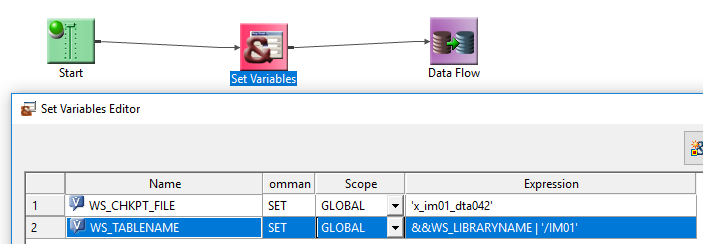 In that flow I want to accept the 'DTA001' from flow_master in a &&WS_LIBRARYNAME var and concatenate it like you see in the photo, which I'm trying to use like the below: 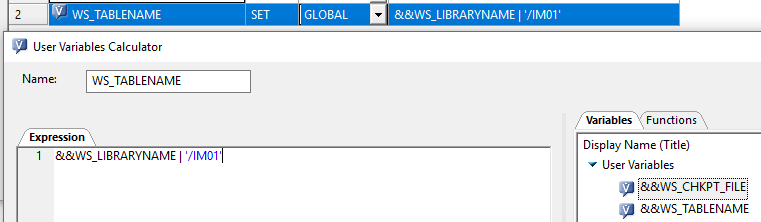 In the User Variable Calculator I'm trying to assign WS_TABLENAME to &&WS_LIBRARYNAME | '/IM01', essentially: -SET &&WS_TABLENAME = &&WS_LIBRARYNAME | '/IM01'; flow_master The text view of what I want to do there is: -SET &&WS_LIBRARYNAME = 'DTA042'; I want to set &&WS_LIBRARYNAME in flow_master, have it picked up in flow_file and use it to assign the proper value to &&WS_TABLENAME. That will in turn have syn_file pick that up and do what it needs to do. The only think NOT working is assigning in flow_master and it being picked up in flow_file.This message has been edited. Last edited by: FP Mod Chuck, Mass Data Migrator | ||
|
| Guru |
In flow_master where you are calling flow_file be sure that you are doing so as a stored procedure. Otherwise the flow gets started in a new (clean) agent.  N/A | |||
|
| Member |
Thanks, I'll do that. Otherwise how I've named my variables, have them set as global, and what I'm expecting should work? Mass Data Migrator | |||
|
| Member |
The answer is "No". I'm about ready to scream and give up. Is there documentation that shows how variables work being passed around? I set my flow_master to run as a stored proc and set a paramenters as in the image. In my case I did: WS_TABLELIBRARY='DTA042' In flow_file I have: -SET &&WS_TABLENAME = '&WS_TABLELIBRARY' | '/IM01'; And it's not working. I've tried: -SET &&WS_TABLENAME = '&&WS_TABLELIBRARY' | '/IM01'; -SET &&WS_TABLENAME = 'WS_TABLELIBRARY' | '/IM01'; I try method after method after method and most of my failures come down to not knowing how to set and pass variables around. Is there any documentation which goes into the scripting/programming aspect of the product and can show my idiot self how to do these things? I've tried so many things I've got myself in circles.This message has been edited. Last edited by: Michael Henry, Mass Data Migrator | |||
|
| Member |
I have found a user guide with many examples. Hopefully I am able to follow them and get what I'm looking for. Thanks for the helps so far, though, it has moved me along. Mass Data Migrator | |||
|
| Virtuoso |
When you call a flow that is not being called as a stored proc, the following should be the parameters to pass globals. &|&|WS_TABLELIBRARY=&&WS_TABLELIBRARY Note the pipes. "There is no limit to what you can achieve ... if you don’t care who gets the credit." Roger Abbott | |||
|
| Powered by Social Strata |
| Please Wait. Your request is being processed... |
 Read-Only Topic
Read-Only Topic Focal Point Forums
Focal Point Forums  iWay Software Product Forum on Focal Point
iWay Software Product Forum on Focal Point  [SOLVED] Passing Variable From Flow To Flow
[SOLVED] Passing Variable From Flow To Flow
