 |
|||||
|
As of December 1, 2020, Focal Point is retired and repurposed as a reference repository. We value the wealth of knowledge that's been shared here over the years. You'll continue to have access to this treasure trove of knowledge, for search purposes only. Join the TIBCO Community
Former myibi community members should have received an email on 8/3/22 to activate their user accounts to join the community. Check your Spam folder for the email. Please get in touch with us at community@tibco.com for further assistance. Reference the community FAQ to learn more about the community. | |||||
 Read-Only Topic
Read-Only TopicGo  | Search  | Notify  | Tools  |
| Gold member |
Good Morning/Evening, I am stuck on this project and cannot get the clear idea of how can I do it. Ok here is what i am getting form SQL 2005. 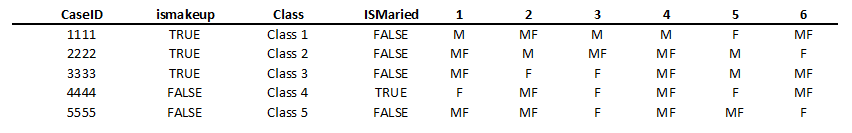 And the user wants to see report something like this 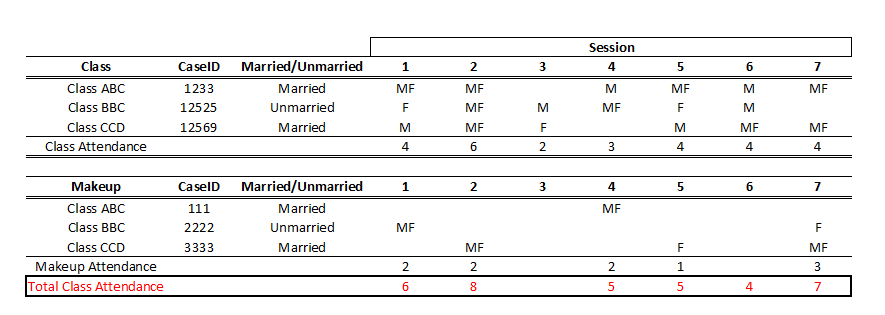 Where M = Male and F= Female. A couple (M & F) will have one case id. User wants to track couples attendance by class and if class was makeup or not. With number of total people attending a class. Can someone please help me with this? Thank you on advance. WebFOCUS 7.7. Windows Server 2008. All Outputs. WEBFOCUS 7.6.11. Windows Server 2003. All Outputs. | ||
|
| Virtuoso |
To little information to give a good answer The input data from the first table is for me not found back in the output file Is there any relation between the two.? If so can you explain it a bit with database description.
| |||||||
|
| Expert |
Seems to me that this is a simple TABLE FILE Sorting on ismakeup, class and CaseID Define Class/Makeup Attendance Define or Compute Married/Unmarried You will need to workout the counts as well, this would probably be a define. Waz...
| |||||||||||||||||||||||||||
| ||||||||||||||||||||||||||||
| Guru |
I can't see how you are stuck. It's not really that complicated. Your data is straightforward. You just need to define fields to add the missing pieces. 1. Group the data based on if it is a regular class or a makeup class. 2. Determine the count of people for each Session. EX -LINES 14 EDAPUT MASTER,class_data,CV,FILE FILENAME=CLASS_DATA, SUFFIX=DFIX,$ SEGNAME=CLASS_DATA,$ FIELD=CASE_ID, ALIAS=CLASS_ID, A4, A4,$ FIELD=ISMAKEUP, ALIAS=ISMAKEUP, A6, A6,$ FIELD=CLASS, ALIAS=CLASS, A7, A7,$ FIELD=ISMARRIED, ALIAS=CLASS, A6, A6,$ FIELD=SESSION_1, ALIAS=SESSION_1, A2, A2,$ FIELD=SESSION_2, ALIAS=SESSION_2, A2, A2,$ FIELD=SESSION_3, ALIAS=SESSION_3, A2, A2,$ FIELD=SESSION_4, ALIAS=SESSION_4, A2, A2,$ FIELD=SESSION_5, ALIAS=SESSION_5, A2, A2,$ FIELD=SESSION_6, ALIAS=SESSION_6, A2, A2,$ FIELD=DELIMITER, ALIAS=',', A1, A1,$ FILEDEF CLASS_DATA DISK class_data.txt -RUN -WRITE CLASS_DATA 1111,TRUE,Class 1,FALSE,M,MF,M,M,F,MF -WRITE CLASS_DATA 2222,TRUE,Class 2,FALSE,MF,M,MF,M,M,F -WRITE CLASS_DATA 3333,TRUE,Class 3,FALSE,MF,F,F,M,M,MF -WRITE CLASS_DATA 4444,FALSE,Class 4,FALSE,F,MF,F,M,F,MF -WRITE CLASS_DATA 5555,FALSE,Class 5,FALSE,MF,MF,F,M,MF,F -RUN DEFINE FILE CLASS_DATA MARRIED/A20 = IF (ISMARRIED EQ 'FALSE') THEN 'Unmarried' ELSE IF (ISMARRIED EQ 'TRUE') THEN 'Married' ELSE 'Unknown'; CLASS_DESC/A50 = IF (ISMAKEUP EQ 'FALSE') THEN 'Class Attendance' ELSE IF (ISMAKEUP EQ 'TRUE') THEN 'Makeup Attendance' ELSE 'Unknown'; CLASS_TITLE/A10 = IF (ISMAKEUP EQ 'FALSE') THEN 'Class' ELSE IF (ISMAKEUP EQ 'TRUE') THEN 'Makeup' ELSE 'Unknown'; SESSION_TITLE/A10 = IF (CLASS_DESC EQ 'Class Attendance') THEN 'Session' ELSE ' '; SESSION_1_CNT/I8 = DECODE SESSION_1 ( 'MF' 2 'M' 1 'F' 1 ELSE 0); SESSION_2_CNT/I8 = DECODE SESSION_2 ( 'MF' 2 'M' 1 'F' 1 ELSE 0); SESSION_3_CNT/I8 = DECODE SESSION_3 ( 'MF' 2 'M' 1 'F' 1 ELSE 0); SESSION_4_CNT/I8 = DECODE SESSION_4 ( 'MF' 2 'M' 1 'F' 1 ELSE 0); SESSION_5_CNT/I8 = DECODE SESSION_5 ( 'MF' 2 'M' 1 'F' 1 ELSE 0); SESSION_6_CNT/I8 = DECODE SESSION_6 ( 'MF' 2 'M' 1 'F' 1 ELSE 0); DUMMY/A1 = ''; END TABLE FILE CLASS_DATA PRINT CLASS AS '' CASE_ID AS '' MARRIED AS '' SESSION_1 AS '' SESSION_2 AS '' SESSION_3 AS '' SESSION_4 AS '' SESSION_5 AS '' SESSION_6 AS '' BY CLASS_DESC NOPRINT BY DUMMY NOPRINT ON CLASS_DESC SUBHEAD "<DUMMY<+0><DUMMY<+0><DUMMY<+0><SESSION_TITLE" ON DUMMY SUBHEAD "<CLASS_TITLE<+0>CaseID<+0>Married/Unmarried<+0>1<+0>2<+0>3<+0>4<+0>5<+0>6" ON CLASS_DESC SUBFOOT "<CLASS_DESC<+0><ST.SESSION_1_CNT<+0><ST.SESSION_2_CNT<+0><ST.SESSION_3_CNT<+0><ST.SESSION_4_CNT<+0><ST.SESSION_5_CNT<+0><ST.SESSION_6_CNT" ON TABLE SUBFOOT "Total Class Attendance<+0><ST.SESSION_1_CNT<+0><ST.SESSION_2_CNT<+0><ST.SESSION_3_CNT<+0><ST.SESSION_4_CNT<+0><ST.SESSION_5_CNT<+0><ST.SESSION_6_CNT" ON TABLE NOTOTAL ON TABLE SET PAGE-NUM OFF ON TABLE PCHOLD FORMAT HTML ON TABLE SET HTMLCSS ON ON TABLE SET STYLE * UNITS=IN,PAGESIZE='Letter',LEFTMARGIN=0.250000,RIGHTMARGIN=0.250000,TOPMARGIN=0.25000,BOTTOMMARGIN=0.250000,SQUEEZE=ON,ORIENTATION=PORTRAIT,$ TYPE=REPORT,FONT='ARIAL',SIZE=10,COLOR='BLACK',STYLE=NORMAL,GRID=OFF,$ TYPE=SUBHEAD,BY=CLASS_DESC,HEADALIGN=BODY,STYLE=BOLD,$ TYPE=SUBHEAD,BY=CLASS_DESC,LINE=1,ITEM=4,OBJECT=FIELD,COLSPAN=6,JUSTIFY=CENTER,$ TYPE=SUBHEAD,BY=DUMMY,HEADALIGN=BODY,STYLE=BOLD,BORDER-TOP=LIGHT,BORDER-BOTTOM=LIGHT,BORDER-BOTTOM-STYLE=DOUBLE,$ TYPE=SUBFOOT,BY=CLASS_DESC,HEADALIGN=BODY,STYLE=BOLD,BORDER-TOP=LIGHT,BORDER-BOTTOM=LIGHT,BORDER-BOTTOM-STYLE=DOUBLE,$ TYPE=SUBFOOT,BY=CLASS_DESC,LINE=1,ITEM=1,OBJECT=FIELD,COLSPAN=3,$ TYPE=TABFOOTING,HEADALIGN=BODY,STYLE=BOLD,BORDER=MEDIUM,COLOR=RED,$ TYPE=TABFOOTING,LINE=1,ITEM=1,OBJECT=TEXT,COLSPAN=3,$ ENDSTYLE END WebFOCUS 8.1.05M Unix Self-Service/MRE/Report Caster - Outputs Excel, PDF, HTML, Flat Files | |||
|
| Gold member |
Thanks Mighty_Max, It was really great of you to give me the code. But my only one question is I really don't know how many session will a class have, some class might have 20 session where other might have 2 sessions. Is there a way to auto generate session. WebFOCUS 7.7. Windows Server 2008. All Outputs. WEBFOCUS 7.6.11. Windows Server 2003. All Outputs. | |||
|
| Guru |
You should have provided sample data that is in the same format as your data source. What is your data source? Is it a SQL table? Please provide the master file and proper sample data. WebFOCUS 8.1.05M Unix Self-Service/MRE/Report Caster - Outputs Excel, PDF, HTML, Flat Files | |||
|
| Gold member |
Thanks for your respond Might_Max. I am getting data from SQL 2005, its a view. I wrote SQL query so I do have control over it and I can change it (if needed. My master file looks like this :- FILENAME= ****CLASS_TRACKING**, SUFFIX=SQLMSS , $
SEGMENT=***CLASS_TRACKING****, SEGTYPE=S0, $
FIELDNAME=EVENTID, ALIAS=eventid, USAGE=I11, ACTUAL=I4, FIELDTYPE=R, $
FIELDNAME=CASEID, ALIAS=caseid, USAGE=I11, ACTUAL=I4, $
FIELDNAME=TITLE, ALIAS=title, USAGE=A100V, ACTUAL=A100V,
MISSING=ON, $
FIELDNAME=MARRIEDIND, ALIAS=marriedind, USAGE=I11, ACTUAL=I4,
MISSING=ON, $
FIELDNAME=ISMAKEUP, ALIAS=isMakeup, USAGE=A1V, ACTUAL=A1V, $
FIELDNAME=1, ALIAS=1, USAGE=A2V, ACTUAL=A2V, $
FIELDNAME=2, ALIAS=2, USAGE=A2V, ACTUAL=A2V, $
FIELDNAME=3, ALIAS=3, USAGE=A2V, ACTUAL=A2V, $
FIELDNAME=4, ALIAS=4, USAGE=A2V, ACTUAL=A2V, $
FIELDNAME=5, ALIAS=5, USAGE=A2V, ACTUAL=A2V, $
FIELDNAME=6, ALIAS=6, USAGE=A2V, ACTUAL=A2V, $
FIELDNAME=7, ALIAS=7, USAGE=A2V, ACTUAL=A2V, $
FIELDNAME=8, ALIAS=8, USAGE=A2V, ACTUAL=A2V, $
FIELDNAME=9, ALIAS=9, USAGE=A2V, ACTUAL=A2V, $
FIELDNAME=10, ALIAS=10, USAGE=A2V, ACTUAL=A2V, $
FIELDNAME=11, ALIAS=11, USAGE=A2V, ACTUAL=A2V,$
FIELDNAME=12, ALIAS=12, USAGE=A2V, ACTUAL=A2V, $
FIELDNAME=13, ALIAS=13, USAGE=A2V, ACTUAL=A2V, $
FIELDNAME=14, ALIAS=14, USAGE=A2V, ACTUAL=A2V, $
FIELDNAME=15, ALIAS=15, USAGE=A2V, ACTUAL=A2V, $
FIELDNAME=16, ALIAS=16, USAGE=A2V, ACTUAL=A2V, $
FIELDNAME=17, ALIAS=17, USAGE=A2V, ACTUAL=A2V, $
FIELDNAME=18, ALIAS=18, USAGE=A2V, ACTUAL=A2V, $
FIELDNAME=19, ALIAS=19, USAGE=A2V, ACTUAL=A2V, $
FIELDNAME=20, ALIAS=20, USAGE=A2V, ACTUAL=A2V, $
FIELDNAME=21, ALIAS=21, USAGE=A2V, ACTUAL=A2V,$
And correct data form is :-  Where 1 = true and 0 = false. WebFOCUS 7.7. Windows Server 2008. All Outputs. WEBFOCUS 7.6.11. Windows Server 2003. All Outputs. | |||
|
| Powered by Social Strata |
| Please Wait. Your request is being processed... |
 Read-Only Topic
Read-Only Topic

