 | In Focus since 1993. WebFOCUS 7.7.03 Win 2003 |
November 30, 2010, 03:44 PM
WazIs it that you want to "Wrap" or "Split" your two columns into multiple sets of columns on the one page ?
An example of before and after would be helpful.
Please use the code tags to post your code.
Waz...
| Prod: | WebFOCUS 7.6.10/8.1.04 | Upgrade: | WebFOCUS 8.2.07 | OS: | Linux | Outputs: | HTML, PDF, Excel, PPT |
| In Focus since 1984 | |||||||
| Pity the lost knowledge of an old programmer! | |||||||
November 30, 2010, 04:28 PM
FrankDutch[code]" and "
[ /code]" you can put around code to show it a bit better readable.
your code would look like
TABLE FILE SALES SUM SALE_AMT BY CUST_SOLDTO END
(I hope this is clear)
| Frank | |
 | prod: WF 7.6.10 platform Windows, databases: msSQL2000, msSQL2005, RMS, Oracle, Sybase,IE7 test: WF 7.6.10 on the same platform and databases,IE7 |
December 01, 2010, 04:46 AM
OPALTOSHWhat you do is create 2 counters, one for the number of columns you want across the page and one for the rows.
For example
DEFINE FILE CAR
COL/I1=IF COL EQ 4 THEN 1 ELSE COL + 1;
ROW/I6=IF COL EQ 1 THEN ROW +1 ELSE ROW;
END
TABLE FILE CAR
SUM CAR MODEL
BY ROW NOPRINT
ACROSS COL NOPRINT
END
December 01, 2010, 09:56 AM
jilo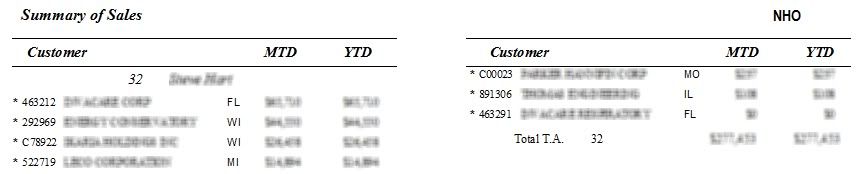
I tried the counters but since they happen at define, prior to the calculations being made, it shows multiple lines for a customer. I am trying to summarize sales by customer.
hope this clarifies my question.
ThanksThis message has been edited. Last edited by: jilo,
WebFOCUS 7.6
Windows, All Outputs
December 01, 2010, 03:50 PM
WazTABLE FILE TRADES PRINT TRADER_ID -*DATE_OF_TRADE CONTINENT AMOUNT ON TABLE PCHOLD FORMAT PDF ON TABLE SET STYLE * ORIENTATION=LANDSCAPE, PAGESIZE=A4, UNITS=IN, $ TYPE=REPORT, PAGEMATRIX=(2 1), ELEMENT=(5 8), GUTTER=(0.1 0.1), MATRIXORDER=HORIZONTAL, $ -* 8.3 x 11.7 END
Waz...
| Prod: | WebFOCUS 7.6.10/8.1.04 | Upgrade: | WebFOCUS 8.2.07 | OS: | Linux | Outputs: | HTML, PDF, Excel, PPT |
| In Focus since 1984 | |||||||
| Pity the lost knowledge of an old programmer! | |||||||
December 01, 2010, 03:58 PM
FrankDutchnever to old to learn
but is this available in the gui?
thanks anyway
| Frank | |
 | prod: WF 7.6.10 platform Windows, databases: msSQL2000, msSQL2005, RMS, Oracle, Sybase,IE7 test: WF 7.6.10 on the same platform and databases,IE7 |
Waz...
| Prod: | WebFOCUS 7.6.10/8.1.04 | Upgrade: | WebFOCUS 8.2.07 | OS: | Linux | Outputs: | HTML, PDF, Excel, PPT |
| In Focus since 1984 | |||||||
| Pity the lost knowledge of an old programmer! | |||||||
December 01, 2010, 06:17 PM
OPALTOSHquote:I tried the counters but since they happen at define, prior to the calculations being made, it shows multiple lines for a customer. I am trying to summarize sales by customer.
Then what you would do is summarize your data into the order you want and HOLD it then apply the counters to the HOLD file.
If you can be more specific about what your data looks like (eg post your MAS file) and more specific about the exact layout you wnat then there will be an easy solution.
December 02, 2010, 12:39 PM
jilofor future reference another search word will be multi-pane. Here is the outcome of my report
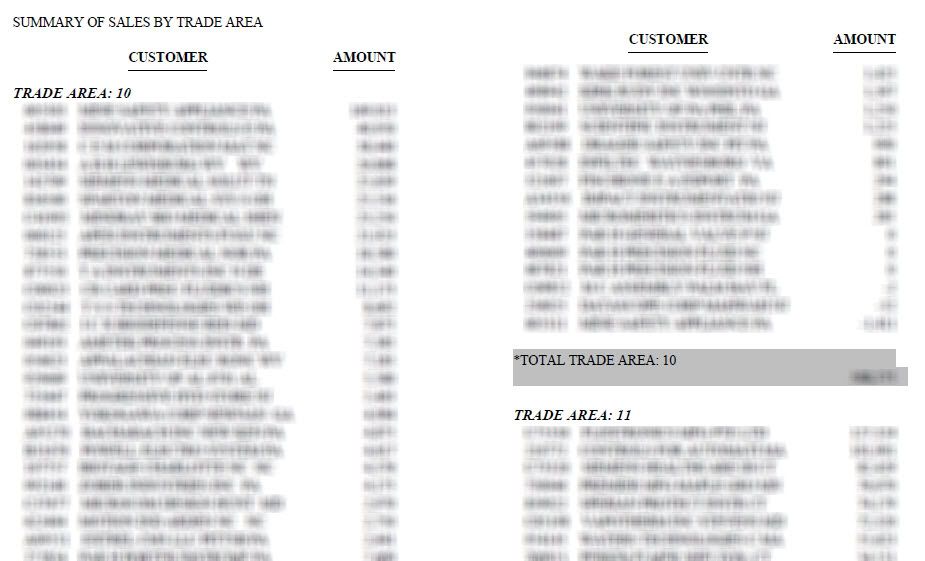
Not the production version but pretty close.
OPALTOSH: I tried your suggestion with the hold file and still did not work, I even added another counter for the pages but still not right. This is how that looked like:
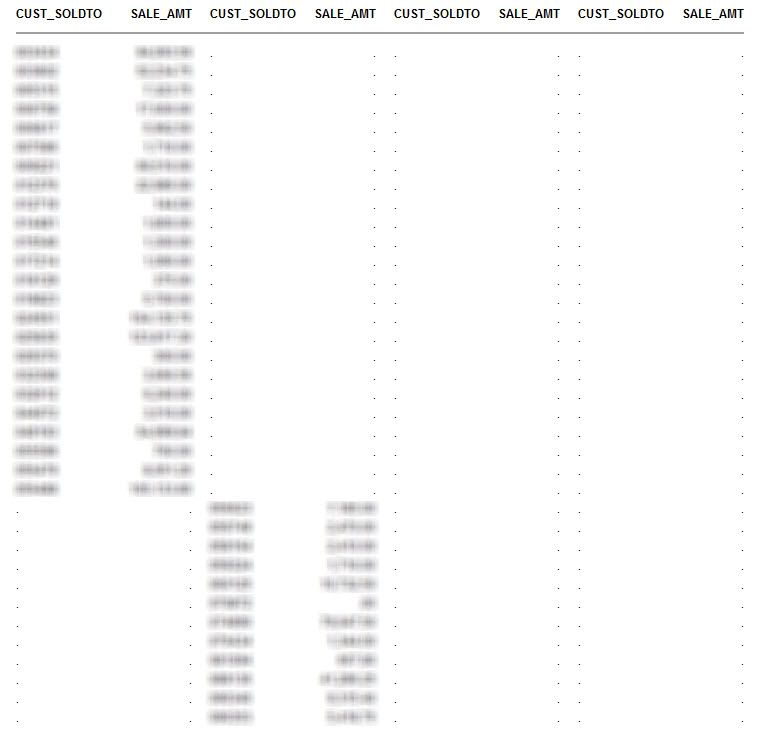
Thanks again for all your responses.
WebFOCUS 7.6
Windows, All Outputs
December 02, 2010, 03:36 PM
WazWaz...
| Prod: | WebFOCUS 7.6.10/8.1.04 | Upgrade: | WebFOCUS 8.2.07 | OS: | Linux | Outputs: | HTML, PDF, Excel, PPT |
| In Focus since 1984 | |||||||
| Pity the lost knowledge of an old programmer! | |||||||
December 02, 2010, 07:27 PM
OPALTOSHDecember 03, 2010, 09:49 AM
jiloBut for my report I have to do subtotals by TRADE_AREA and found it more difficult than with MULTI_PANES.
Thank you all
WebFOCUS 7.6
Windows, All Outputs