 |
|||||
|
As of December 1, 2020, Focal Point is retired and repurposed as a reference repository. We value the wealth of knowledge that's been shared here over the years. You'll continue to have access to this treasure trove of knowledge, for search purposes only. Join the TIBCO Community
Former myibi community members should have received an email on 8/3/22 to activate their user accounts to join the community. Check your Spam folder for the email. Please get in touch with us at community@tibco.com for further assistance. Reference the community FAQ to learn more about the community. | |||||
 Focal Point Forums
Focal Point Forums  WebFOCUS/FOCUS Forum on Focal Point
WebFOCUS/FOCUS Forum on Focal Point  [SOLVED] DRILLMENUITEM behavior inconsistent
[SOLVED] DRILLMENUITEM behavior inconsistent Read-Only Topic
Read-Only TopicGo  | Search  | Notify  | Tools  |
| Master |
I have created a HTML splash page showing Work Orders which were opened in the last 30 days. There are two kinds here, CUSTOMER WORK ORDERS and just WORK ORDERS.
By clicking on the '223' value the user can create a detail report for all '223' work orders. These drill links are code w/ DRILLMENUITEM and I have coded the hover text to be: 'OPEN WORK ORDERS' for a detail open work order report, and 'OPEN CUSTOMER ORDERS' for a detail customer work order report. However, when I scroll the mouse over the links the hover text 'OPEN WORK ORDERS', displays for records in OPEN CUSTOMER ORDERS as it does for those OPEN WORK ORDERS. In addition, clicking on a WDC in either section will run the same focexec. I can get this to work for the ALT tag, but I like the 'dressed up' hover cloud you get from the DRILLMENUITEM tag. Has anyone had this problem? Here is my code:
-SET &ECHO = ALL;
SET HOLDLIST = PRINTONLY, ASNAMES = ON
-SET &XAGE = 30;
DEFINE FILE MMDB1
TDATE/YYMD = &YYMD;
IDATE/I8YYMD = EDIT(RECDTE);
DYMD/YMD = IDATE;
DYYMD/YYMD = DYMD;
AGEDIF/YYMD = DATEADD(TDATE, 'D', -&XAGE.EVAL);
DIFF/I8 = DATEDIF(DYMD, TDATE, 'D');
END
TABLE FILE MMDB1
PRINT
WDC
WORKDESC
DYMD
STATUS
COMPUTE ORDST/A1 = 'O';
BY ASSIGNEE
WHERE STATUS EQ 'O';
WHERE DYYMD GE AGEDIF;
WHERE ASSIGNEE EQ 'SM09';
IF RECORDLIMIT EQ 15
ON TABLE HOLD AS SPL1
END
-RUN
TABLE FILE SPL1
COUNT WDC AS 'OWDC'
BY ASSIGNEE
BY WDC
BY WORKDESC
BY ORDST
ON TABLE HOLD AS SPL2
END
-RUN
DEFINE FILE MMDBCRX
TDATE/YYMD = &YYMD;
IDATE/I8YYMD = EDIT(RECDTE);
DYMD/YMD = IDATE;
DYYMD/YYMD = DYMD;
AGEDIF/YYMD = DATEADD(TDATE, 'D', -&XAGE.EVAL);
DIFF/I8 = DATEDIF(DYMD, TDATE, 'D');
END
TABLE FILE MMDBCRX
PRINT
WDC
WORKDESC
DYMD
STATUS
COMPUTE ORDST/A1 = 'C';
BY ASSIGNEE
WHERE SRCWORKRQ EQ 'C';
WHERE DYYMD GE AGEDIF;
WHERE ASSIGNEE EQ 'SM09';
IF RECORDLIMIT EQ 15
ON TABLE HOLD AS SPLA
END
-RUN
TABLE FILE SPLA
COUNT WDC AS 'CWDC'
BY ASSIGNEE
BY WDC
BY WORKDESC
BY ORDST
ON TABLE HOLD AS SPLB
END
-RUN
DEFINE FILE SPLB
OWDC/I5 = CWDC ;
END
TABLE FILE SPL2
PRINT *
ON TABLE HOLD AS OCSPL
MORE
FILE SPLB
END
-RUN
?FF OCSPL
-RUN
DEFINE FILE OCSPL
DLT/A2 = '<=';
ASGST/A30 = IF ORDST EQ 'C' THEN 'OPEN CUSTOMER ORDERS'
ELSE 'OPEN WORK ORDERS';
END
-*SET COMPOUND='OPEN NOBREAK'
TABLE FILE OCSPL
HEADING
" OPEN WORK ORDER FOR LAST <DLT &XAGE.EVAL DAYS "
" CUSTOMER ORDERS AND WORK ORDERS "
" DATE: &DATEMtrDYY "
" "
" <ASGST "
" "
SUM OWDC AS '# of,Orders'
BY ASGST NOPRINT
BY HIGHEST OWDC NOPRINT
BY ASSIGNEE NOPRINT
BY WDC
BY WORKDESC
BY ORDST NOPRINT
WHERE ORDST EQ 'C';
ON TABLE SET PAGE NOPAGE
ON TABLE PCHOLD FORMAT HTML OPEN NOBREAK
ON TABLE SET HTMLCSS ON
ON TABLE SET STYLE *
UNITS=IN,
LEFTMARGIN=0.00000,
RIGHTMARGIN=0.00000,
TOPMARGIN=0.00000,
BOTTOMMARGIN=0.00000,
$
TYPE=REPORT,
GRID=OFF,
FONT=ARIAL,
SIZE=10,
STYLE=NORMAL,
ORIENTATION=PORTRAIT,
$
TYPE=DATA,
COLOR=BLACK,
SIZE=9,
STYLE=NORMAL,
$
TYPE=DATA,
COLUMN=N4,
COLOR=GREEN,
SIZE=10,
STYLE=UNDERLINE,
WHEN=ORDST EQ 'C',
DRILLMENUITEM='Open Customer Orders - RPT11',
FOCEXEC=app/rpt11(ASGX=ASSIGNEE WDCX=WDC AGEX='&AGEX'),
$
TYPE=HEADING,
FONT=ARIAL,
COLOR=BLUE,
SIZE=10,
STYLE=BOLD,
JUSTIFY=CENTER,
$
ENDSTYLE
END
-RUN
-*SET COMPOUND='OPEN NOBREAK'
TABLE FILE OCSPL
HEADING
" "
" <ASGST "
" "
SUM OWDC AS '# of,Orders'
BY ASGST NOPRINT
BY HIGHEST OWDC NOPRINT
BY ASSIGNEE NOPRINT
BY WDC
BY WORKDESC
BY ORDST NOPRINT
WHERE ORDST EQ 'O';
ON TABLE SET PAGE NOPAGE
ON TABLE PCHOLD FORMAT HTML CLOSE
ON TABLE SET HTMLCSS ON
ON TABLE SET STYLE *
UNITS=IN,
LEFTMARGIN=0.00000,
RIGHTMARGIN=0.00000,
TOPMARGIN=0.00000,
BOTTOMMARGIN=0.00000,
$
TYPE=REPORT,
GRID=OFF,
FONT=ARIAL,
SIZE=10,
STYLE=NORMAL,
ORIENTATION=PORTRAIT,
$
TYPE=DATA,
COLOR=BLACK,
SIZE=9,
STYLE=NORMAL,
$
TYPE=DATA,
COLUMN=N4,
COLOR=GREEN,
SIZE=10,
STYLE=UNDERLINE,
WHEN=ORDST EQ 'O',
DRILLMENUITEM='Open Work Orders - RPT01',
FOCEXEC=app/rpt01(ASGX=ASSIGNEE WDCX=WDC AGEX='&AGEX'),
$
TYPE=HEADING,
FONT=ARIAL,
COLOR=BLUE,
SIZE=10,
STYLE=BOLD,
JUSTIFY=CENTER,
$
ENDSTYLE
END
-RUN
This message has been edited. Last edited by: Tomsweb, Tomsweb WebFOCUS 8.1.05M, 8.2.x APP Studio, Developer Studio, InfoAssist, Dashboards, charts & reports Apache Tomcat/8.0.36 | ||
|
| Expert |
It is because you are using two html outputs each with a drillitem coded. When you code a drillitem, a pice of javascript gets embeded within your output, to control the drill menu. Within a report the counting of the drill menu item will always begin at the beginning (naturally) and therefore ecah of your outputs will have the same javascript reference. Your output is only refering to the latter of the two javscript sections. You'll either need to consolodate your output into one html (I know that you've tried this and it causes other problems) or grow your own code. Good luck T
| |||||||||
|
| Master |
As we know DRILLMENUITEM only works with HTML format. So this issue is another reason it is perhaps better to use ALT=. A plus is that you can also use ALT if you're planning to move along to pdf and graphs. Thanks Tony. Tomsweb WebFOCUS 8.1.05M, 8.2.x APP Studio, Developer Studio, InfoAssist, Dashboards, charts & reports Apache Tomcat/8.0.36 | |||
|
| Expert |
I would be inclined to change the links to JAVASCRIPT and then HOLD the two tables as HTMTABLE, bringing them together in an HTMLFORM with included JavaScript function. You could also then place them side by side without too much effort. If you include JQuery then the control of the javascript call becomes easier and you could use a <div> to hold the hover text. edited to add picture sample 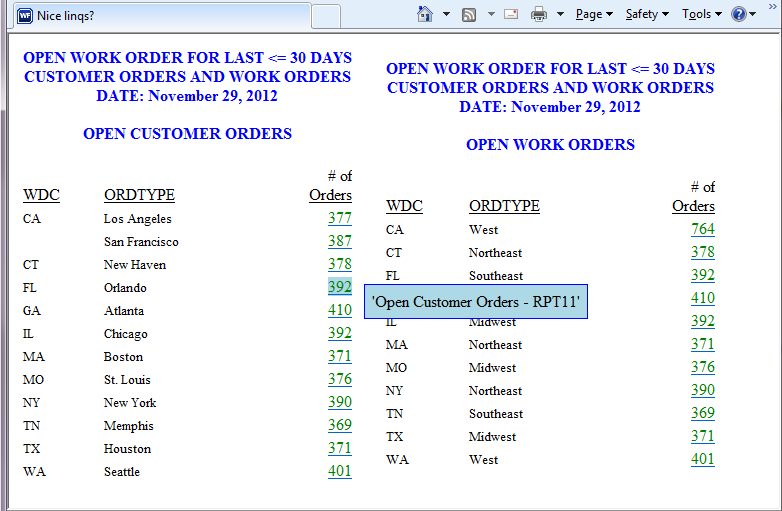 TThis message has been edited. Last edited by: Tony A,
| |||||||||
|
| Powered by Social Strata |
| Please Wait. Your request is being processed... |
 Read-Only Topic
Read-Only Topic Focal Point Forums
Focal Point Forums  WebFOCUS/FOCUS Forum on Focal Point
WebFOCUS/FOCUS Forum on Focal Point  [SOLVED] DRILLMENUITEM behavior inconsistent
[SOLVED] DRILLMENUITEM behavior inconsistent
