 |
|||||
|
As of December 1, 2020, Focal Point is retired and repurposed as a reference repository. We value the wealth of knowledge that's been shared here over the years. You'll continue to have access to this treasure trove of knowledge, for search purposes only. Join the TIBCO Community
Former myibi community members should have received an email on 8/3/22 to activate their user accounts to join the community. Check your Spam folder for the email. Please get in touch with us at community@tibco.com for further assistance. Reference the community FAQ to learn more about the community. | |||||
 Focal Point Forums
Focal Point Forums  WebFOCUS/FOCUS Forum on Focal Point
WebFOCUS/FOCUS Forum on Focal Point  [SOLVED]User Define Function Library??
[SOLVED]User Define Function Library?? Read-Only Topic
Read-Only TopicGo  | Search  | Notify  | Tools  |
| Member |
I wish to create user define functions and have them available to use/call in all procedures and InfoAssist reports in our environment. Creating the functions has not been an issue, sharing them is. The App Studio (8.1.05) online help describes a procedure to create a defined function library. I follow the procedure but never see the option to create a new Define Function Library. There's obviously a way to share user defined functions, but I find no reference in any documentation. Any help is appreciated.This message has been edited. Last edited by: <Emily McAllister>, WebFOCUS 8 Windows, All Outputs | ||
|
| Expert |
We don't have v8.1.05 so I can't test this, but the documentation suggests this is done on the Data Servers area of the Explorer, not the Content area. Francis Give me code, or give me retirement. In FOCUS since 1991 Production: WF 7.7.05M, Dev Studio, BID, MRE, WebSphere, DB2 / Test: WF 8.1.05M, App Studio, BI Portal, Report Caster, jQuery, HighCharts, Apache Tomcat, MS SQL Server | |||
|
| Member |
That's it! Thanks so much, I'm a newbie so I must have missed that. Now to try to determine best practices... WebFOCUS 8 Windows, All Outputs | |||
|
| Expert |
I will be talking about functions at Summit in Reno both from App Studio and InfoAssist GUIs (yes, you read that correctly And yes, this has been an unashamed plug Hope to see many people there! T
| |||||||||
|
| Virtuoso |
You saved me the trouble of pointing out your shameless self promotion. "There is no limit to what you can achieve ... if you don’t care who gets the credit." Roger Abbott | |||
|
| Member |
Tony A, unfortunately I am unable to attend Summit. I hope you might share some of your presentation after Summit. WebFOCUS 8 Windows, All Outputs | |||
|
| Expert |
I knew that I could count on you to point it out so I pre-empted you!
I might work on an article once Summit is over and work levels reduce a little. T
| |||||||||
|
| Member |
Tony, did you ever get a chance to work on that article for User Defined Functions? WebFOCUS 8 Windows, All Outputs | |||
|
| Expert |
Hi Brian, Unfortunately no, I haven't had the time since Summit. It was muted at Summit that I do my presentation as an online webinar, but again, time and workload constraints preclude me from being able to identify when From a pure function exposure point of view, allowing both AS/DS and InfoAssist to consume those functions, I would develop within an App folder (as Francis points to above) and then include that library (basically a focexec) within the site profile. In the meantime, this snippet of code is a variation on one of the examples from my presentation. It should be able to run on WF 7.7 (but not guaranteed This is what it should look like - 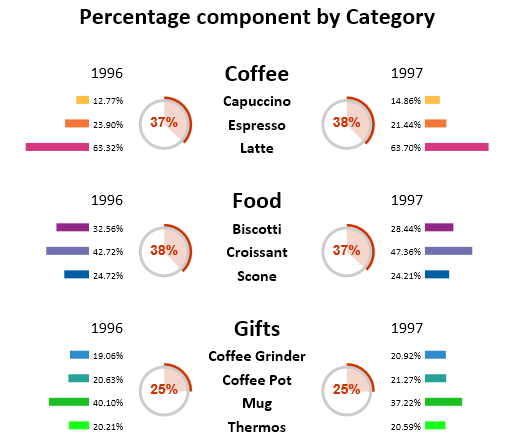 T DEFINE FUNCTION F_SINE DESCRIPTION 'Calculate the Sine of an Angle'
(angle/D6.2 DESCRIPTION 'The angle in degrees')
PI/D20.8 = 3.14159265358979;
XVAL/D31.29 = angle / 180 * PI;
XSQ/D31.29 = XVAL * XVAL ;
RESID/D31.29 = XSQ * 0.5 ;
COSIA/D31.29 = 1 - RESID ;
RESIDA/D31.29 = XSQ * .0833333333333333 * RESID ;
RESIDB/D31.29 = XSQ * .0333333333333333 * RESIDA ;
RESIDC/D31.29 = XSQ * .0178571428571429 * RESIDB ;
RESIDD/D31.29 = XSQ * .0111111111111111 * RESIDC ;
RESIDE/D31.29 = XSQ * .00757575757575758 * RESIDD ;
RESIDF/D31.29 = XSQ * .00549450549450550 * RESIDE ;
RESIDG/D31.29 = XSQ * .00416666666666667 * RESIDF ;
RESIDH/D31.29 = XSQ * .00326797385620915 * RESIDG ;
RESIDI/D31.29 = XSQ * .00263157894736842 * RESIDH ;
RESIDT/D31.29 = -RESIDI +RESIDH -RESIDG +RESIDF -RESIDE +RESIDD -RESIDC +RESIDB -RESIDA;
COSIN/D31.25 = COSIA - RESIDT ;
COSINS/D31.25 = COSIN * COSIN ;
MULTI/D6 = IF angle LT 180 THEN 1 ELSE -1;
F_SINE/P12.8 = MULTI * SQRT(1.0 - COSINS) ;
END
DEFINE FUNCTION F_COSINE DESCRIPTION 'Calculate the Cosine of an Angle'
(angle/D6.2 DESCRIPTION 'The angle in degrees')
PI/D20.8 = 3.141592;
XVAL/D31.29 = angle / 180 * PI;
XSQ/D31.29 = XVAL * XVAL ;
RESID/D31.29 = XSQ * 0.5 ;
COSIA/D31.29 = 1 - RESID ;
RESIDA/D31.29 = XSQ * .0833333333333333 * RESID ;
RESIDB/D31.29 = XSQ * .0333333333333333 * RESIDA ;
RESIDC/D31.29 = XSQ * .0178571428571429 * RESIDB ;
RESIDD/D31.29 = XSQ * .0111111111111111 * RESIDC ;
RESIDE/D31.29 = XSQ * .00757575757575758 * RESIDD ;
RESIDF/D31.29 = XSQ * .00549450549450550 * RESIDE ;
RESIDG/D31.29 = XSQ * .00416666666666667 * RESIDF ;
RESIDH/D31.29 = XSQ * .00326797385620915 * RESIDG ;
RESIDI/D31.29 = XSQ * .00263157894736842 * RESIDH ;
RESIDT/D31.29 = -RESIDI +RESIDH -RESIDG +RESIDF -RESIDE +RESIDD -RESIDC +RESIDB -RESIDA;
COSIN/D31.25 = COSIA - RESIDT ;
COSINS/D31.25 = COSIN * COSIN ;
F_COSINE/P12.8 = COSIN ;
END
-* Div Width is half the width of the resulting SVG canvas
-* Gauge Radius is the radius of the ring showing the percentage
-* Percentage is the percentage required to be shown - acceptable values from 0 to 100 only
-* Colour is the required colour of the ring. It can be any acceptable colour with maximum length 24 chars
-* Format is the display format for the central value. Maximum 8 chars and should be D, F or P format otherwise 'D6%' is substituted.
-* Ok up to 99.617
DEFINE FUNCTION F_SVG_RING DESCRIPTION 'This function will return an A540 SVG collection for displaying simple outer ring around an inner opaque core'
(Div_Width/I3 DESCRIPTION 'Half the width of the required SVG canvas',
Gauge_Radius/I3 DESCRIPTION 'The radius of the "core" within the chart',
Percent/D6.2 DESCRIPTION 'The percentage of the ring',
Colour/A24 DESCRIPTION 'The required colour of the ring. It can be any acceptable colour with maximum length 24 chars',
Format/A8 DESCRIPTION 'the display format for the central value. Maximum 8 chars and should be D F or P format otherwise "D6%" is substituted.')
Percentage/D6.2 = IF Percent GT 100 OR Percent LT 0 THEN 0 ELSE Percent;
Gauge_Radius/I3 = IF Gauge_Radius GT Div_Width THEN Div_Width ELSE Gauge_Radius;
X_DIM/I6 = Div_Width * 2;
Y_DIM/I6 = (Div_Width / 2) + (Div_Width / 8 * 5);
Y_DIM1/I6 = Div_Width;
X_DIM_A/A6 = LJUST(6,FPRINT(X_DIM,'I6','A6'),'A6');
Y_DIM_A/A6 = LJUST(6,FPRINT(Y_DIM,'I6','A6'),'A6');
Y_DIM1_A/A6 = LJUST(6,FPRINT(Y_DIM1,'I6','A6'),'A6');
O_RAD/A3 = LJUST(3,FPRINT(Div_Width,'I3','A3'),'A3');
I_RAD/A3 = LJUST(3,FPRINT(Gauge_Radius,'I3','A3'),'A3');
B_RAD/A3 = LJUST(3,FPRINT(Gauge_Radius - 4,'I3','A3'),'A3');
RAD_DIF/I2 = Div_Width - Gauge_Radius;
RAD_DIF_A/A2 = LJUST(3,FPRINT(RAD_DIF,'I2','A2'),'A2');
LAS/A1 = IF Percentage GE 50 THEN '1' ELSE '0';
XCOORD/D6.2 = (Div_Width + Gauge_Radius * F_SINE(Percentage / 100 * 360));
XCOORD_A/A10 = LJUST(10,FPRINT(XCOORD,'D6.2','A10'),'A10');
YCOORD/D6.2 = X_DIM - (Div_Width + Gauge_Radius * F_COSINE(Percentage / 100 * 360));
YCOORD_A/A10 = LJUST(10,FPRINT(YCOORD,'D6.2','A10'),'A10');
PCENTG/A10 = LJUST(10,FPRINT(Percentage,Format,'A10'),'A10');
F_Size/I6 = Gauge_Radius / 2;
F_Size_A/A6 = LJUST(6,FPRINT(F_Size,'I6','A6'),'A6');
-* SVG PATH has a documented difficulty in displaying a circular angle GT 99.61%
-* So for these situations I always display a full circle as at these sizes it is adequate.
F_SVG_RING/A500 = IF Percentage GE 99.61 THEN
'<svg width="'||X_DIM_A||'px" height="'||X_DIM_A||'px" version="1.1" xmlns="http://www.w3.org/2000/svg">'
|| '<circle cx="'||O_RAD||'" cy="'||O_RAD||'" r="'||I_RAD||'" style="stroke:'||Colour||';stroke-width:5;fill:rgba(255,255,255,0.5);" />'
|| '<circle cx="'||O_RAD||'" cy="'||O_RAD||'" r="'||B_RAD||'" style="stroke:#ccc;stroke-width:3;fill:rgba(255,255,255,0.8);" />'
|| '<text x="'||Y_DIM1_A||'" y="'||Y_DIM_A||'" text-anchor="middle" style=";font-size:'||F_Size_A||'px;font-weight:700;fill:'||Colour||';">'||PCENTG||'</text>'
|| '</svg>'
ELSE '<svg width="'||X_DIM_A||'px" height="'||X_DIM_A||'px" version="1.1" xmlns="http://www.w3.org/2000/svg">'
|| '<path d="M'||(' '|O_RAD)||(' '|O_RAD)||('L '|O_RAD)||(' '|RAD_DIF_A)||(' A '|I_RAD)||(' '|I_RAD)||(' 0 '|LAS)||(' 1 '|XCOORD_A)||(' '|YCOORD_A)||' z" fill="'||Colour||'" style="stroke-width:1;stroke:rgba(255,255,255,0.5)" />'
|| '<circle cx="'||O_RAD||'" cy="'||O_RAD||'" r="'||B_RAD||'" style="stroke:#ccc;stroke-width:3;fill:rgba(255,255,255,0.8);" />'
|| '<text x="'||Y_DIM1_A||'" y="'||Y_DIM_A||'" text-anchor="middle" style="font-size:'||F_Size_A||'px;font-weight:700;fill:'||Colour||';">'||PCENTG||'</text>'
|| '</svg>';
END
-* DIV is the width of the resulting SVG canvas
-* Percent is the percentage required to be shown - acceptable values from 0 to 100 only
-* Colour is the required colour of the bar. It can be any acceptable colour with maximum length 24 chars
-* Format is the display format for the central value. Maximum 8 chars and should be D, F or P format otherwise 'D6%' is substituted.
-* ALIGN is the required alignment of the bar. Accepted values 'left' or 'right'.
DEFINE FUNCTION F_SVG_LINE_ALT DESCRIPTION 'This function will return an A250 SVG collection for displaying simple in-line bar charts with tooltips'
(DIV/I3 DESCRIPTION 'The width of the required SVG canvas',
Percent/D6.2 DESCRIPTION 'The percentage length of the bar',
Colour/A24 DESCRIPTION 'The required colour of the ring. It can be any acceptable colour with maximum length 24 chars',
Format/A8 DESCRIPTION 'the display format for the central value. Maximum 8 chars and should be D F or P format otherwise "D6%" is substituted.',
ALIGN/A5 DESCRIPTION 'Required alignment. ''left'' or ''right'' only.')
Percentage/D6.2 = IF Percent GT 100 THEN 100 ELSE IF Percent LT 0 THEN 0 ELSE Percent;
X_DIM/A3 = LJUST(3,FPRINT(DIV,'I3','A3'),'A3');
X1_DIM/A3 = IF ALIGN EQ 'right' THEN LJUST(3,FPRINT(DIV,'I3','A3'),'A3') ELSE '0';
X2_DIM_C/D6.2 = IF ALIGN EQ 'right' THEN DIV - (DIV * Percentage / 100) ELSE DIV * Percentage / 100;
X2_DIM/A8 = LJUST(6,FPRINT(X2_DIM_C,'D6.2','A8'),'A8');
Format/A8 = IF Format EQ '' THEN 'D6%' ELSE IF NOT EDIT(Format,'9$') IN ('D','F','P') THEN 'D6%' ELSE Format;
PCENTG/A10 = LJUST(10,FPRINT(Percent,Format,'A10'),'A10');
F_SVG_LINE_ALT/A250 = '<svg width="'||X_DIM||'" height="12" version="1.1" xmlns="http://www.w3.org/2000/svg">'
|| '<line x1="'||X1_DIM||'" y1="5" x2="'||X2_DIM||'" y2="5" style="stroke:'||Colour||';stroke-width:8;">'
|| '<title>Value:'||(' '|PCENTG)||'</title></line>'
|| '</svg>';
END
-RUN
DEFINE FILE GGSALES
YEAR/YY = DATE;
VALUE_1/D12.2 = IF YEAR EQ 1996 THEN DOLLARS / 10000 ELSE 0;
VALUE_2/D12.2 = IF YEAR EQ 1997 THEN DOLLARS / 10000 ELSE 0;
END
TABLE FILE GGSALES
SUM VALUE_1 NOPRINT
VALUE_2 NOPRINT
SUM VALUE_1 NOPRINT
COMPUTE ROWSPAN/I1 = DECODE CATEGORY ('Coffee' 3 'Food' 3 ELSE 4); NOPRINT
COMPUTE CAT_PCENT1/D6.2% = VALUE_1 / C1 * 100; NOPRINT
COMPUTE RING_1/A650 = '</td><td rowspan='||EDIT(ROWSPAN)||'><div style="width:70px;height:60px;background-color:#fff;color:#000;font-size:18px;font-family:ArialMT,Arial;">'
|| F_SVG_RING(30,28,CAT_PCENT1,'#c30','D6%')
|| '</div>'; NOPRINT
VALUE_2 NOPRINT
COMPUTE CAT_PCENT2/D6.2% = VALUE_2 / C2 * 100; NOPRINT
COMPUTE RING_2/A650 = '</td><td rowspan='||EDIT(ROWSPAN)||'><div style="width:70px;height:60px;background-color:#fff;color:#000;font-size:18px;font-family:ArialMT,Arial;">'
|| F_SVG_RING(30,28,CAT_PCENT2,'#c30','D6%')
|| '</div>'; NOPRINT
BY CATEGORY NOPRINT
SUM COMPUTE CNTR = LAST CNTR + 1; NOPRINT
COMPUTE COLOUR/A7 = DECODE CNTR (1 '#ffbf47'
2 '#f47738'
3 '#d33880'
4 '#912888'
5 '#6f72af'
6 '#005ea5'
7 '#2e8aca'
8 '#28a197'
9 '#1abf22'
10 '#1aff1a'
ELSE '#bfc1c3'); NOPRINT
VALUE_1 NOPRINT
COMPUTE PCENT1/D6.2% = VALUE_1 / C3 * 100; NOPRINT
COMPUTE BAR_1/A250 = F_SVG_LINE_ALT(100, PCENT1, COLOUR, 'D6.2%', 'right'); AS ''
PCENT1 AS ''
COMPUTE SHOW_R1/A1140 MISSING ON = IF CNTR IN (1,4,7) THEN RING_1 ELSE ''; AS ''
PRODUCT AS ''
COMPUTE SHOW_R2/A1140 MISSING ON = IF CNTR IN (1,4,7) THEN RING_2 ELSE ''; AS ''
VALUE_2 NOPRINT
COMPUTE PCENT2/D6.2% = VALUE_2 / C8 * 100; AS ''
COMPUTE BAR_2/A250 = F_SVG_LINE_ALT(100, PCENT2, COLOUR, 'D6.2%', 'left'); AS ''
BY CATEGORY NOPRINT
BY PRODUCT NOPRINT
HEADING
"Percentage component by Category"
ON CATEGORY SUBHEAD
" "
"1996<CATEGORY<+0>1997"
ON TABLE SET STYLE *
grid=off, size=9, font='Calibri', $
type=heading, headalign=body, colspan=9, justify=center, style=+bold, size=12, $
type=subhead, headalign=body, colspan=2, justify=center, $
type=subhead, item=1, colspan=2, justify=right, size=10, $
type=subhead, item=2, colspan=5, style=+bold, size=12, $
type=subhead, item=3, colspan=2, justify=left, size=10, $
type=data, column=C15, style=-bold, size=8, $
type=data, column=C17, justify=center, style=+bold, size=10, $
type=data, column=C20, style=-bold, size=8, $
ENDSTYLE
END
-RUNThis message has been edited. Last edited by: Tony A,
| |||||||||
|
| Powered by Social Strata |
| Please Wait. Your request is being processed... |
 Read-Only Topic
Read-Only Topic Focal Point Forums
Focal Point Forums  WebFOCUS/FOCUS Forum on Focal Point
WebFOCUS/FOCUS Forum on Focal Point  [SOLVED]User Define Function Library??
[SOLVED]User Define Function Library??
