 |
|||||
|
As of December 1, 2020, Focal Point is retired and repurposed as a reference repository. We value the wealth of knowledge that's been shared here over the years. You'll continue to have access to this treasure trove of knowledge, for search purposes only. Join the TIBCO Community
Former myibi community members should have received an email on 8/3/22 to activate their user accounts to join the community. Check your Spam folder for the email. Please get in touch with us at community@tibco.com for further assistance. Reference the community FAQ to learn more about the community. | |||||
 Focal Point Forums
Focal Point Forums  WebFOCUS/FOCUS Forum on Focal Point
WebFOCUS/FOCUS Forum on Focal Point  [solved]VLINE not showing the last plot value on the tooltip
[solved]VLINE not showing the last plot value on the tooltip Read-Only Topic
Read-Only TopicGo  | Search  | Notify  | Tools  |
| Master |
I have a VLINE chart which shows the data for 12 months. The chart is working good but when I do mouse over to see the data value on tooltip it is not showing for the last plot. For ex: If the graph shows the data from Jan to Dec, the tooltip is not showing the data for Dec. How can I get that value displayed? Sample Code: In the attached sample code, if you see the chart it won't show the tooltip data value for November. DEFINE FILE GGSALES DISPMON/A3=IF ST EQ 'CA' THEN 'Jan' ELSE IF ST EQ 'CT' THEN 'Feb' ELSE IF ST EQ 'FL' THEN 'Mar' ELSE IF ST EQ 'GA' THEN 'Apr' ELSE IF ST EQ 'IL' THEN 'May' ELSE IF ST EQ 'MA' THEN 'Jun' ELSE IF ST EQ 'MO' THEN 'Jul' ELSE IF ST EQ 'NY' THEN 'Aug' ELSE IF ST EQ 'TN' THEN 'Sep' ELSE IF ST EQ 'TX' THEN 'Oct' ELSE IF ST EQ 'WA' THEN 'Nov' ELSE 'Dec'; DISPMON2/I2=IF DISPMON EQ 'Jan' THEN 1 ELSE IF DISPMON EQ 'Feb' THEN 2 ELSE IF DISPMON EQ 'Mar' THEN 3 ELSE IF DISPMON EQ 'Apr' THEN 4 ELSE IF DISPMON EQ 'May' THEN 5 ELSE IF DISPMON EQ 'Jun' THEN 6 ELSE IF DISPMON EQ 'Jul' THEN 7 ELSE IF DISPMON EQ 'Aug' THEN 8 ELSE IF DISPMON EQ 'Sep' THEN 9 ELSE IF DISPMON EQ 'Oct' THEN 10 ELSE IF DISPMON EQ 'Nov' THEN 11 ELSE IF DISPMON EQ 'Dec' THEN 12 ELSE 0; PRODCNT/I5=IF ST EQ LAST ST THEN 1 ELSE PRODCNT + 1; END SET HAXIS=500 SET VAXIS=150 SET LOOKGRAPH=VLINE SET GRMERGE=ON SET 3D=OFF GRAPH FILE GGSALES SUM PRODCNT AS '' BY DISPMON2 NOPRINT BY DISPMON AS '' ON TABLE SET STYLE * TYPE=REPORT,SIZE=9,FONT='ARIAL',GRID=OFF,$ ENDSTYLE ON GRAPH SET GRAPHEDIT SERVER ON GRAPH SET BARNUMB OFF ON GRAPH SET VZERO OFF ON GRAPH SET GRID OFF ON GRAPH SET GRAPHSTYLE * setPlace(true); setSubtitleString("New Submitted"); setTextJustHoriz(getSubtitle(),0); setFontSizeAbsolute(getSubtitle(),true); setFontSize(getSubtitle(),15); setFillColor(getChartBackground(), new Color(255,255,255)); setO1AxisSide(1); setFrameDisplay(false); setLegendDisplay(false); setDisplay(getO1MajorGrid(),false); setMarkerSize(getSeries(0),0); setMarkerSize(getSeries(1),0); setPlace(false); ENDSTYLE END -EXIT Thanks for your help.This message has been edited. Last edited by: Kamesh, WFConsultant WF 8105M on Win7/Tomcat | ||
|
| Expert |
Did you do this using the GUI? If not, why not? I moved some stuff around, as follows, and it seems to work: END -*SET HAXIS=500 -*SET VAXIS=150 -*SET LOOKGRAPH=VLINE -*SET GRMERGE=ON SET 3D=OFF GRAPH FILE GGSALES SUM PRODCNT AS '' BY DISPMON2 NOPRINT BY DISPMON AS '' ON GRAPH SET HAXIS 500 ON GRAPH SET VAXIS 150 ON GRAPH SET LOOKGRAPH VLINE ON GRAPH SET GRMERGE ON ON GRAPH SET GRAPHEDIT SERVER ON GRAPH SET BARNUMB OFF ON GRAPH SET VZERO OFF ON GRAPH SET GRID OFF ON GRAPH SET STYLE * TYPE=REPORT,SIZE=9,FONT='ARIAL',GRID=OFF,$ | |||
|
| Master |
Doug, I need to do some manipulation on the data, that's why I didn't use the GUI but if I get any question or issues, I will go to GUI to test it by using the samples. If you have the connectmarkers to TRUE then you can see the plot for last value but we don't want to show the connect markers. If you add my graph properties on your sample, then you will get the same result as I get. Thanks WFConsultant WF 8105M on Win7/Tomcat | |||
|
| Member |
Hi kamesh, please add these API's to your code setMarkerDisplay(false); setTransparentMarkers(true); setTransparentMarkerSize(100); Thanks Badri WF 7.6.11, oracle 11g ,windows PDF , excel, AHTML | |||
|
| Master |
Great, it works. Thanks Badri. WFConsultant WF 8105M on Win7/Tomcat | |||
|
| Platinum Member |
Hi all, I'm experiencing the exact same issue, but for me adding the three lines provided by badri did not help: the last value still doesn't show. I'm using the following script: ON GRAPH SET HTMLENCODE ON ON GRAPH SET GRAPHDEFAULT OFF ON GRAPH SET VZERO OFF ON GRAPH SET UNITS PIXELS ON GRAPH SET VAXIS 400 ON GRAPH SET HAXIS 750 ON GRAPH SET LOOKGRAPH VLINE ON GRAPH SET AUTOFIT ON ON GRAPH SET GRMERGE ADVANCED ON GRAPH SET GRMULTIGRAPH 0 ON GRAPH SET GRLEGEND 0 ON GRAPH SET GRXAXIS 2 ON GRAPH SET GRAPHSTYLE * setReportParsingErrors(false); setSelectionEnableMove(true); setPlace(true); setDisplay(getLegendArea(), false); setFillType(getSeries(0), 1); setFillColor(getSeries(0), new Color(50 87 164)); setTransparentBorderColor(getChartBackground(),true); setDepthRadius(0); setDepthAngle(0); setTextString(getY1Title(),""); setFontName(getTitle(),"Arial"); setFontStyle(getTitle(),0); setTextString(getO1Title(),""); setFillType(getAllText(),1); setTransparentFillColor(getAllText(),false); setTransparentBorderColor(getFrame(),true); setFontSizeAbsolute(getO1Label(), true); setFontSizeInPoints(getO1Label(), 10); setFontName(getY1Label(),"Arial"); setPlaceResize(getO1Label(), 0); setForceSeriesAbsolute(getSeries(0),false); setFillColor(getY1Label(),new Color(50 87 164)); setFillType(getFrame(),1); setAxisSide(getY1Axis(),0); setTextFormatPreset(getY1Label(),11); setMarkerShape(getAllSeries(),0); setCurveFitType(0,2); setCurveFitEquationDisplay(false); setFillColor (getReferenceLineY1(0) ,new Color(152 167 169)); setFillColor (getReferenceLineY1(1) ,new Color(152 167 169)); setFillColor (getReferenceLineO1(0) ,new Color(152 167 169)); setFillColor (getReferenceLineO1(1) ,new Color(152 167 169)); setFillColor (getReferenceLineO1(2) ,new Color(152 167 169)); setFillColor (getY1ZeroLine() ,new Color(152 167 169)); setFillColor (getO1AxisLine() ,new Color(152 167 169)); setFillColor (getY1Title() ,new Color(50 87 164)); setFillColor (getO1Label() ,new Color(50 87 164)); setFillColor (getO1AltFmtLabel(0) ,new Color(152 167 169)); setBorderColor(getO1MajorGrid() ,new Color(152 167 169)); setBorderColor(getLegendArea() ,new Color(152 167 169)); setBorderColor(getSeries(0) ,new Color(152 167 169)); setBorderColor(getY1AxisLine() ,new Color(152 167 169)); setBorderColor(getY1AxisLine(0) ,new Color(152 167 169)); setBorderColor(getO1AxisLine() ,new Color(152 167 169)); setBorderColor(getY1MajorGrid() ,new Color(152 167 169)); setBorderColor(getY1MajorTick() ,new Color(152 167 169)); setBorderColor(getY1MinorGrid() ,new Color(152 167 169)); setBorderColor(getY1MinorTick() ,new Color(152 167 169)); setBorderColor(getReferenceLineO1(1) ,new Color(152 167 169)); setBorderColor(getReferenceLineO1(2) ,new Color(152 167 169)); setBorderColor(getO1MinorTick() ,new Color(152 167 169)); setBorderColor(getNestedO1LabelLine(),new Color(152 167 169)); setMarkerDisplay(false); setTransparentMarkers(true); setTransparentMarkerSize(100); ENDSTYLE ON GRAPH SET STYLE * $ TYPE=HEADING, FONT='ARIAL', LINE=1, SIZE=12, COLOR=RGB( 50 87 164), $ TYPE=HEADING, FONT='ARIAL', LINE=2, SIZE=12, COLOR=RGB(152 167 169), $ ENDSTYLE END WebFOCUS 8105m Windows 7, All Outputs Member of the Benelux Usergroup | |||
|
| Expert |
Hi SWES, Looks like an issue with WF 8.1.05 as it works in both 8.2.02M and 8.2.03. T
| |||||||||
|
| Platinum Member |
Thank you for your reply Tony! *sigh* seems to me that easy to set up (non-coding), working (!) and 'good-looking' graphs will never go hand in hand with WebFOCUS... will need to use other software for such results now WebFOCUS 8105m Windows 7, All Outputs Member of the Benelux Usergroup | |||
|
| Expert |
Strangely, I've just tried it on a 8.1.05M install and it also works on there. I don't have an 8.1.05 install to try it on, otherwise I would. T
| |||||||||
|
| Expert |
This is what I see in all three versions that I've mentioned. 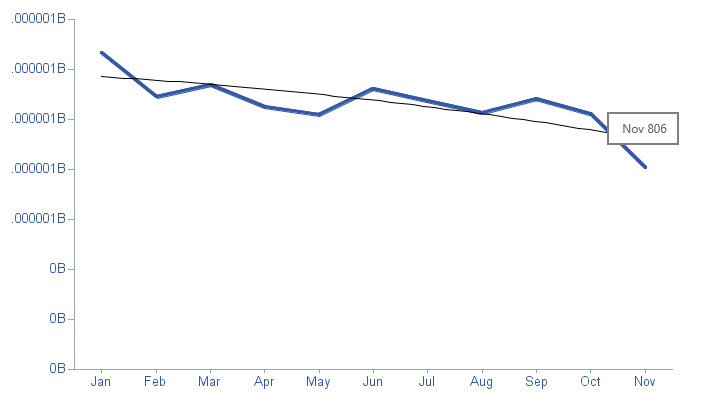 T
| |||||||||
|
| Platinum Member |
I have 8.1.05M installed too... What would make the difference where yours is working and mine not WebFOCUS 8105m Windows 7, All Outputs Member of the Benelux Usergroup | |||
|
| Expert |
Hmmm, not sure! Years ago there used to be an issue that depended where you positioned the mouse for the hover to be triggered. I guess it's always been a question of "where does the change point occur for tooltips?). If I remember correctly (no certainty of that now-a-days It looks as though the trigger point is about 3/4s the distance between the data points. T
| |||||||||
|
| Powered by Social Strata |
| Please Wait. Your request is being processed... |
 Read-Only Topic
Read-Only Topic Focal Point Forums
Focal Point Forums  WebFOCUS/FOCUS Forum on Focal Point
WebFOCUS/FOCUS Forum on Focal Point  [solved]VLINE not showing the last plot value on the tooltip
[solved]VLINE not showing the last plot value on the tooltip
