 |
|||||
|
As of December 1, 2020, Focal Point is retired and repurposed as a reference repository. We value the wealth of knowledge that's been shared here over the years. You'll continue to have access to this treasure trove of knowledge, for search purposes only. Join the TIBCO Community
Former myibi community members should have received an email on 8/3/22 to activate their user accounts to join the community. Check your Spam folder for the email. Please get in touch with us at community@tibco.com for further assistance. Reference the community FAQ to learn more about the community. | |||||
 Focal Point Forums
Focal Point Forums  WebFOCUS/FOCUS Forum on Focal Point
WebFOCUS/FOCUS Forum on Focal Point  [SOLVED] Submit Button Text in AppStudio
[SOLVED] Submit Button Text in AppStudio Read-Only Topic
Read-Only TopicGo  | Search  | Notify  | Tools  |
| Silver Member |
Possibly the dumbest question ever but I can't find an answer. In appstudio, i added a button to my HTML page. The button text is 'button'. I want the text to read 'submit'. Since I can't set the HTML directly I've tried every properities screen to no avail. I can set the value of the button to the text I want on the load function, but that does not seem like a good solution. Can someone please show me the super easy answer to this incredibly dumb question? WebFOCUS 8 Windows, All Outputs | ||
|
| Expert |
I have the same issue. Normal buttons text is set via the value attribute. But I haven't been able to find the Submit button text either. Waz...
| |||||||||||||||||||||||||||
| ||||||||||||||||||||||||||||
| Expert |
Ryan, As suggested by Waz, you'll find the attribute under Miscellaneous / Value - 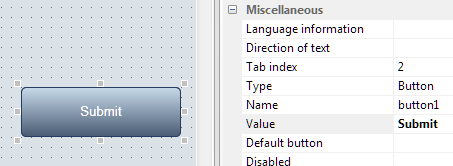 Waz, I see what you mean, no value attribute for either the submit or reset type of button. I'll have a dig when I can and let you know what I find! T
| |||||||||
|
| Expert |
It's a bit of clicking to do this but it will allow you to change the text. Rider: I have not checked that setting the control back to a submit button actually functions as before you make the change, so you will have to test this yourself before committing your work I know that folks are going to jump in and say that this is a bug. To which I would reply - "raise it as a case" T
| |||||||||
|
| Expert |
My solution was less elegant. Edit in external tool, and find the control, then add the text. Unfortunately after that I get a message stating that the file has been manually modified and there is no guarantee that the tool will be able to open the file in a usable state. FYI Tony, I did a similar thing to what you did to access and delete hidden controls on the page. Waz...
| |||||||||||||||||||||||||||
| ||||||||||||||||||||||||||||
| Gold member |
Hi All Don't remove the image by delete the relevant Class Identifier (leave IBI_button). You can overwrite the class by typing the class name and inside the function add background-image: none; in the InLine Stylesheet section. The way you get to the inline styling in App Studio is: 1 - click on the canvas 2 -Click the EmbeddedJavaScript/css tab at the bottom of the canvas 3 -Click the radio button for Internal CSS in the Settings window. 4 - Type the class and the properties you want. This is fairly complex but you will really appreciate the code when you get used to it. Also get to learn the F12 Developer Tool in your browser, it will help. In The Smart Search presentation on Thursday morning at Summit will touch on this topic briefly. Great stuff to learn. Thanks Barry WebFOCUS 8103, Windows, App Studio | |||
|
| Powered by Social Strata |
| Please Wait. Your request is being processed... |
 Read-Only Topic
Read-Only Topic Focal Point Forums
Focal Point Forums  WebFOCUS/FOCUS Forum on Focal Point
WebFOCUS/FOCUS Forum on Focal Point  [SOLVED] Submit Button Text in AppStudio
[SOLVED] Submit Button Text in AppStudio
