 |
|||||
|
As of December 1, 2020, Focal Point is retired and repurposed as a reference repository. We value the wealth of knowledge that's been shared here over the years. You'll continue to have access to this treasure trove of knowledge, for search purposes only. Join the TIBCO Community
Former myibi community members should have received an email on 8/3/22 to activate their user accounts to join the community. Check your Spam folder for the email. Please get in touch with us at community@tibco.com for further assistance. Reference the community FAQ to learn more about the community. | |||||
 Focal Point Forums
Focal Point Forums  WebFOCUS/FOCUS Forum on Focal Point
WebFOCUS/FOCUS Forum on Focal Point  [Solved] ReportCaster - How to Burst on Email Address?
[Solved] ReportCaster - How to Burst on Email Address? Read-Only Topic
Read-Only TopicGo  | Search  | Notify  | Tools  |
| Master |
The following code models a report we'd like to schedule in ReportCaster: -* File BurstByEmail.fex
DEFINE FILE GGSALES
EMAILADDRESS/A50 = DECODE REGION ('Midwest' 'bgates@microsoft.com'
'West' 'ghopper@usnavy.gov');
END
TABLE FILE GGSALES
"Sales Report"
SUM DOLLARS/I9C
BY EMAILADDRESS AS 'Email Address'
ON EMAILADDRESS PAGE-BREAK AND REPAGE
BY ST
IF REGION EQ 'Midwest' OR 'West'
ON TABLE SET STYLE *
INCLUDE = endeflt, $
ENDSTYLE
END 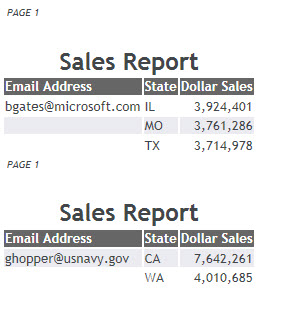 The scenario is that one TABLE FILE command will crank out a report sorted by email address (a person). We would like the schedule this job in ReportCaster and have RC burst the report by email address, and send out the report to the email address for that page/section of the report. We've only begun to use RC, and at this point we've only been sending out a specific report to a specific email address. (This has been working great! :-)) This is the first time we are attempting to burst. The email addresses found and displayed by the report can vary. It wouldn't ever necessarily be the same person(s). (In other words there isn't a 'distribution list'.) Any/all assistance gratefully accepted.This message has been edited. Last edited by: David Briars, | ||
|
| Expert |
From what I can remember, the high order sort need to match the burst value is a distribution list to get the email address. In a previous job, I seem to remember they had dynamic distribution lists, that were populated on the fly. Waz...
| |||||||||||||||||||||||||||
| ||||||||||||||||||||||||||||
| Silver Member |
We used a Distribution File for the distribution type and created the distribution file dynamically with a pre-processing fex in the RC job. The pre-processing fex reads from a SQL view that stores everyone’s email addresses by division name. The records in this view, and therefore the resultant distribution file, contained many records similar to this; John.Doe.@whatever.org;Jane.Doe@whatever.org,SALES,$ The main RC fex then uses SALES as the first BY field. The pre-processing fex must reside on the reporting server but it’s all detailed in the RC manual. 8.8.09 - z/Linux (WF, Report Caster, Report Library). Iway FFS on MVS (HFS) | |||
|
| Virtuoso |
According to the doc https://webfocusinfocenter.inf...s_rchelp_dynamic.htm : A Dynamic Distribution List enables you to return in memory either a list of burst values and destinations, or only a list of destinations from a data source (for example, a flat file, SQL database, FOCUS data source, or LDAP). WebFOCUS 8206, Unix, Windows | |||
|
| Silver Member |
Look up Value and Dest in Focal Point. Those are the required fieldnames (which can be assigned via an AS phrase) in the fex that extracts the burst and email values. 8009 Windows, HTML, AHTML, Excel In FOCUS since 1983 | |||
|
| Expert |
Yes, Value and Dest, which must match the primary sort order in the fex to be bursted when using a Dynamic Distibution list (DDL). Execute a fex within the RC job from the content folder and select the the DDL from a fex from the app folder for your RC job. Enjoy It! | |||
|
| Master |
Thank you all for the information and references (and encouragement). With that, our new ReportCaster bursting with a dynamic distribution list is working great. | |||
|
| Powered by Social Strata |
| Please Wait. Your request is being processed... |
 Read-Only Topic
Read-Only Topic Focal Point Forums
Focal Point Forums  WebFOCUS/FOCUS Forum on Focal Point
WebFOCUS/FOCUS Forum on Focal Point  [Solved] ReportCaster - How to Burst on Email Address?
[Solved] ReportCaster - How to Burst on Email Address?

