 |
|||||
|
As of December 1, 2020, Focal Point is retired and repurposed as a reference repository. We value the wealth of knowledge that's been shared here over the years. You'll continue to have access to this treasure trove of knowledge, for search purposes only. Join the TIBCO Community
Former myibi community members should have received an email on 8/3/22 to activate their user accounts to join the community. Check your Spam folder for the email. Please get in touch with us at community@tibco.com for further assistance. Reference the community FAQ to learn more about the community. | |||||
 Focal Point Forums
Focal Point Forums  WebFOCUS/FOCUS Forum on Focal Point
WebFOCUS/FOCUS Forum on Focal Point  how to solve the problem ?(report show a lot of records)
how to solve the problem ?(report show a lot of records) Read-Only Topic
Read-Only TopicGo  | Search  | Notify  | Tools  |
| Member |
The management has a requirement about WebFocus Report. The problem now is: When we do a search, some reports will show a lot of records (like 10000 records). It takes long time to get the data. So is there any way that we can just read the first 100 records. Then when we click another link, it will show the second 100 records and so on? So Every time, it only takes several seconds to show the data. Anybody could give me some help? Thanks a lot! | ||
|
| Member |
BTW, the version is 714 Thanks! | |||
|
| Guru |
This might help if your output is HTML SET WEBVIEWER - ON It works in 5.2.8 - have not tested in WF 7 yet. SET WEBVIEWER = ON TABLE FILE CAR PRINT MODEL MPG BY COUNTRY ON TABLE SET ONLINE-FMT HTML END The WebFOCUS Viewer improves your ability to handle long reports by allowing you to view a single page of report output. You can use the WebFOCUS Viewer to: View single pages of long reports. Search for specific pages in a report. Search for specific strings of information. Deliver a full report to your Web server. The WebFOCUS Viewer uses the On demand Paging facility. When On demand paging is enabled, WebFOCUS saves the bulk of your report to your Web server and delivers one page of report output at a time, decreasing the amount of time you wait for your report to process. The bulk of your report remains on the Web server until you request it or close the WebFOCUS Viewer. Good Luck!
| |||||
|
| Member |
hi, Thanks a lot for your help! I just tried. But WebFocus said "Error parsing report request" ">SET< SET WEBVIEWER = ON" I put "SET WEBVIEWER = ON" in the source (I used GUI to generate the report) When I tried to create a new "Set". I fount there is no "WEBVIEWER" in the list Hope you could give me more help! Thanks! | |||
|
| Expert |
Lisaqq, Carol's code exactly as written works perfectly. Copy it and paste it and run it. that should give you the confidence to figure out what is wrong in your fex.
| |||||
|
| Member |
Lisaqq - don't know if you were able to resolve this... when I want what you have requested, in Report Painter, I navigate to Report>Format and then check the box for "On Demand Paging". 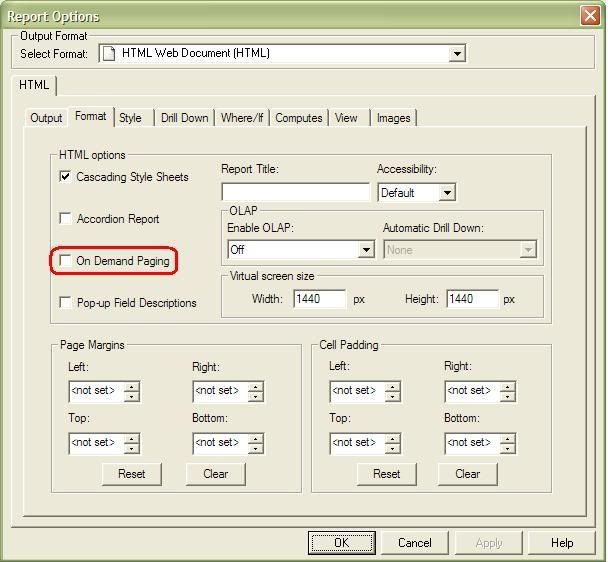 Prod: WebFOCUS 7.1.6 - on Win 2K3/Tomcat - MRE/BID/RCaster/VisDis and AS400 (JDEWorld) | |||
|
| Guru |
I'd want to push back on the requirements. A web based report of 10000 records doesn't make much sense to me. There isn't going to be much you can do with a report of that size in a browser window. I find that people who request reports like this are accustomed to getting them on paper. They need some prodding to push them into a better way of delivering the data when it's on the web. Give them a high level report, then drill down to more detail on a subset of the data. ttfn, kp Access to most releases from R52x, on multiple platforms. | |||
|
| Member |
hi, Thanks a lot for your suggestions! I have talked to the manager. And we will change the requirement. Thanks again! | |||
|
| Powered by Social Strata |
| Please Wait. Your request is being processed... |
 Read-Only Topic
Read-Only Topic Focal Point Forums
Focal Point Forums  WebFOCUS/FOCUS Forum on Focal Point
WebFOCUS/FOCUS Forum on Focal Point  how to solve the problem ?(report show a lot of records)
how to solve the problem ?(report show a lot of records)

