 |
|||||
|
As of December 1, 2020, Focal Point is retired and repurposed as a reference repository. We value the wealth of knowledge that's been shared here over the years. You'll continue to have access to this treasure trove of knowledge, for search purposes only. Join the TIBCO Community
Former myibi community members should have received an email on 8/3/22 to activate their user accounts to join the community. Check your Spam folder for the email. Please get in touch with us at community@tibco.com for further assistance. Reference the community FAQ to learn more about the community. | |||||
 Focal Point Forums
Focal Point Forums  WebFOCUS/FOCUS Forum on Focal Point
WebFOCUS/FOCUS Forum on Focal Point  [CLOSED] DEFAULT does not work in HTML in WF8 ?
[CLOSED] DEFAULT does not work in HTML in WF8 ? Read-Only Topic
Read-Only TopicGo  | Search  | Notify  | Tools  |
| Master |
Hi all, Here's something very basic I'd like to do. ( and I'm sure it USED to work before ) I have a fex with: -DEFAULT &COUNTRY = 'ITALY'; etc. I make an HTML. Add this report, create a form. And in the editor 'ITALY' is neatly put in the inputbox. But when I run the HTML, the input box is left empty. Any clues? Windows 7 WebFocus 8009 IE9 ( tested on Chrome too, didn't work )This message has been edited. Last edited by: <Kathryn Henning>, _____________________ WF: 8.0.0.9 > going 8.2.0.5 | ||
|
| Virtuoso |
Dave, It has always worked for me. I was on 8.0.09 and am now on 8.1.04. So, when you insert your report, you are then prompted to add the form within HTML Composer setting up params and chains. After that, are you going into the control settings to ensure an either static or dynamic value is set despite the wizard claiming to have set the form up for you? I always use external procedures/population requests to populate my controls despite allowing HTML Composer to set up an initial form and controls for the report's reqd. params. It may just be that HTML Composer is deciding to be a goofball (like it always does in some way or another) and not configuring things correctly. 8.2.02M (production), 8.2.02M (test), Windows 10, all outputs. | |||
|
| Master |
I have an external procedure indeed. with just one hardcode parameter and a default. -DEFAULT &THEPARAM = 5; TABLE FILE CAR SUM SALES BY CAR HEADING "&THEPARAM" END Like that. No dynamic populating or anything. In the editor is DOES show the default in the inputbox. Seems all okay. But when I run it it's gone. Found out I can force it into submission by going to the properties. There a static value of 5 is shown. If I deleted that. And the enter 5 again... ...then it works. Took me half a day just to find a workaround for something that should work straight out of the box. [censored strong expression] ! This is the second mayor issue we ran into since WF8. We also had problems with the layout in the designer being different from the layout when the HTML is run. We've tried ALL. with/without css with/without internal browsers etc.etc. SO disappointing. _____________________ WF: 8.0.0.9 > going 8.2.0.5 | |||
|
| Guru |
You need to look in your Administrator Console under Parameter Prompting and see what your setting is for the property IBI_WFDescribe_Default. There is 3 different values that can be put here. When I went from 7.7.6 to 8.0 they changed the default prompt and screwed me all up. The interesting thing when I look into the knowledge pass and I look at 3 different issues, they indicate a different default value each time. Look at this link https://techsupport.informatio...Fsps%2F93572519.html. It also talks about the Manage Reporting using a different parameter than DevStudio/AppStudio. You should feel lucky that you have only ran into 2 major issues. WebFocus 8.1.5 iSeries/Windows DB2/SQL/Access Dev Studio App Studio Maintain ReportCaster | |||
|
| Master |
Thanks Jay, I only mentioned 2 as major issues coz the other ones have been worked-around. ( trial-and-error ). But this weird developer-studio behaviour we can't fix ourselves... Good link, that's one we ran into aswell... XMLPROMPT fixed that. I'll have to let look at IBIMR_Prompting though... Additional info: The report is on MR. And I use an HTML for the parameters ( not autoprompt ). The HTML editor actually sees the parameters. Creates field for them in a form and even shows the -DEFAULT as set by the .fex ...but when I run the HTML the default is gone. _____________________ WF: 8.0.0.9 > going 8.2.0.5 | |||
|
| Guru |
What control are you using in the HTML? combobox? WebFocus 8.1.5 iSeries/Windows DB2/SQL/Access Dev Studio App Studio Maintain ReportCaster | |||
|
| Master |
Dave, can you post the exact code for the whole page? - FOCUS Man, just FOCUS! ----------------------------- Product: WebFOCUS Version: 8.1.04 Server: Windows 2008 Server | |||
|
| Master |
@jay no. simple input box. @GavinL sure FEX -DEFAULT &COUNTRY = 'ITALY'; TABLE FILE CAR SUM SALES BY COUNTRY WHERE COUNTRY EQ '&COUNTRY' ON TABLE PCHOLD FORMAT HTML END html
<!DOCTYPE HTML PUBLIC "-//W3C//DTD HTML 4.01//EN"
"http://www.w3.org/TR/html4/strict.dtd">
<HTML><HEAD>
<META id=RLT_STANDARDS_MODE_META content=IE=9 http-equiv=X-UA-Compatible>
<META name=mycharsetmeta content="text/html; charset=ISO-8859-1" http-equiv=Content-Type>
<META name=Generation content="Created in release 8009, Generation 3">
<SCRIPT type=text/javascript>//confidential_id=IBI_OptionsScript
var szHtmlAlias="/ibi_apps/ibi_html";var szRunTimeHtmlAlias="runTimeHtmlAlias";var cgipath="cgipath";var ibirls="ibirls3";var rltdyncalendar="rltdyncalendar";var map="ibimap";var olap="olap";var olappanebase="olappanebase";var olapdrill="olapdrill";var ibiOptions = new Array(cgipath,ibirls);var nlsScript="/javaassist/nls.js";var glbScript="/javaassist/ibi/html/js/ibigbl.js";var replacePart="<replace>";
var scriptTemplate='<SCRIPT src="'+replacePart+'" type="text/javascript"><\/SCRIPT>';if(typeof(szRunTimeHtmlAlias) === 'string' && szRunTimeHtmlAlias.indexOf('/') == 0)szHtmlAlias=szRunTimeHtmlAlias;document.write(scriptTemplate.replace(replacePart, szHtmlAlias + nlsScript));document.write(scriptTemplate.replace(replacePart, szHtmlAlias + glbScript));</SCRIPT>
<SCRIPT type=text/javascript>//confidential_id=IBI_ibigblloadCss
if(typeof ibigblloadCss === 'function'){ibigblloadCss(null);addIntlTranslatedJS("composertrans.js");}else {alert("JavaScript alias '/ibi_apps/ibi_html' is not valid");window.location("about:blank");}</SCRIPT>
<TITLE>HtmlPage</TITLE><LINK id=ITEM2 rel=stylesheet type=text/css rtFileName="cgipathsub/ibi_html/javaassist/ibi/html/composer/themes/nonBindows/IBI-Themes/default_theme.css">
<SCRIPT for=window type=text/javascript eventname="onload">window.onload = function() { window_onload(); }</SCRIPT>
<SCRIPT>//confidential_id=clientEventHandlersJS
//Begin function window_onload
function window_onload() {
UpdateData();
// TODO: Add your event handler code here
//add onInitialUpdate() function to make changes before initial run of the reports
}
//End function window_onload
</SCRIPT>
</HEAD>
<BODY style="OVERFLOW: auto" nextelementuniquenumber="1" maptype="0" thumbnailscale="4" elementtype="21" edaconnectionrequired="true">
<FORM style="Z-INDEX: 1; POSITION: absolute; WIDTH: 262px; HEIGHT: 77px; TOP: 10px; LEFT: 10px" id=form1 class="IBIfield IBI_ReportControlPanel IBI_rounded_m" onsubmit="OnExecute(this);return false;" method=post tempheight="77" tempwidth="262" fexlist_list="form1Submit" requests_list="0" form_newline_chain="0" default_slider_type="4" form_type="1" form_prompt_location="0" form_number_of_visible_rows="4" form_number_of_columns="1" vert_dist_between_controls="10" form_hor_dist_between_controls="10" form_dist_between_desc_and_input="10" name="form1"><LABEL style="Z-INDEX: 4; POSITION: absolute; WIDTH: 77px; HEIGHT: 18px; CURSOR: default; TOP: 5px; LEFT: 5px" id=label1 class="IBIfield IBI_ReportControlLabel" for=edit1 name="edit1">COUNTRY
</LABEL><INPUT style="Z-INDEX: 5; POSITION: absolute; OVERFLOW-Y: visible; WIDTH: 138px; OVERFLOW: visible; TOP: 5px; LEFT: 92px" id=edit1 class="IBIfield IBI_ReportControlTarget IBI_rounded_s IBI_TextBox" tabIndex=3 hspace=0 type=text defaultlocation="0,0,15,118" boundtovariable="1" requiredfield="1" persistentuniqueid="compUid_1" name="edit1"><INPUT style="Z-INDEX: 2; POSITION: absolute; WIDTH: 38px; HEIGHT: 22px; TOP: 50px; LEFT: 5px" id=form1Submit class="IBIfield IBI_button IBI_btn-run" tabIndex=1 value=" " type=submit autoExecute="false" name="submit1"><INPUT style="Z-INDEX: 3; POSITION: absolute; WIDTH: 38px; HEIGHT: 22px; TOP: 50px; LEFT: 48px" id=form1Reset class="IBIfield IBI_button IBI_btn-reset" tabIndex=2 value=" " type=reset name="reset1"></FORM><INPUT style="POSITION: absolute; TOP: -100px; LEFT: -100px" id=layoutinfo type=hidden resourcectrlids="ITEM2" name="inputhidden1"><INPUT style="POSITION: absolute; TOP: -100px; LEFT: -100px" id=ibiapp_app value=std_reports/ontwdaveqea5 type=hidden ismre="1" name="ibiapp_app"><INPUT style="POSITION: absolute; TOP: -100px; LEFT: -100px" id=ibif_ex value=/WFC/Repository/k6isa2f0/std_reports/ontwdaveqea5/testq2d1uj89/focal_html.htm type=hidden name="ibif_ex"><xml id=focus_xmlelement><script type="text/xml"><rootxmlnode focoption="_FOC_NULL"><variables><variable controltype="7" parametercreatedinreslay="0" type="default" desc="COUNTRY" name="COUNTRY" default="ITALY" textvarname="" accept="0" select="0" create="1"><link linktype="default" from="compUid_1"><condition default="1" name="Default" whattodowithcontrol="4" valuescompareoperator="0" parameterscompareoperator="0" conditionmultiselectoperator="0"><data_info datatype="0" modifiedrequest="0" displayfield="COUNTRY" ibiformat="A10" datafield="COUNTRY" datasource="car.mas" ibif_ex="car" selectedvalue="ITALY" operation="" slider_range_from="" slider_range_to="" previewvalue="ITALY" sourcetype="typeMaster"><static_values><static value="ITALY" display="ITALY" selected="1" noinput="0">
</static></static_values></data_info></condition></link><requestid id="0"></requestid></variable></variables><input_controls><input_control bindcontrolid="compUid_1" elementtype="7" name="edit1" id="edit1" multiple="0" onetimepopulated="1"><link linktype="default"><condition default="1" name="Default" whattodowithcontrol="0" valuescompareoperator="0" parameterscompareoperator="0" conditionmultiselectoperator="0"><data_info datatype="0" modifiedrequest="0" datasource="car.mas" ibif_ex="car" datafield="COUNTRY" displayfield="COUNTRY" addalloption="0" sourcetype="typeMaster" cacheruntimedata="0" ibiformat="A10" dfformat="A10" accept="0" operation="NONE"><static_values><static value="ITALY" display="" selected="0" noinput="0"></static></static_values></data_info></condition></link></input_control></input_controls><requests nextrequestsid="0"><request requestid="0" sourcetype="typeFex" targettype="window" targetname="_blank" ibif_ex="/WFC/Repository/k6isa2f0/std_reports/ontwdaveqea5/testq2d1uj89/focal_fex.fex" activereport="0" reportcolumns="" reportrealcolumns="" ibiapp_app="std_reports/ontwdaveqea5"></request></requests><other_bound_objects></other_bound_objects></rootxmlnode></script>
</xml></BODY>
<SCRIPT type=text/javascript>//confidential_id=IBI_loader
if(typeof doBeforeLoad === 'function'){doBeforeLoad();}function AdjustChildrenPosition(){
}
</SCRIPT>
</HTML>
<!-- cc lpky -->
_____________________ WF: 8.0.0.9 > going 8.2.0.5 | |||
|
| Expert |
Dave, Go to the Settings for the edit box and click selected next to the value entered and it should give you the default population. T
| |||||||||
|
| Master |
Tony, That option is not available. ( it's not a dropdown, it's a input box ). The properties window is this: +-Data Type-----------------------------+ | ʘ Static O Dynamic O Active Report | +---------------------------------------+ Selected Value [ ITALY ] By the way... Clicking "Dynamic" and then back to "Static" fixes the problem. ( Just like entering the value in the "Selected Value" manually again ) That will get it working. But I shouldn't have to do that. _____________________ WF: 8.0.0.9 > going 8.2.0.5 | |||
|
| Guru |
It could be a bug similar to when I set a frame to have not border. I have to set the edging to custom with a value of zero. I save it it works. When I go back and make a change to anything else. The border setting are ignored. I save and close. I then have to go back in and reset my borders. Save, close and it works. So when you reset the value and you save/close it. It works. When you go back in and make a change on the form and save/close. Does it no longer work? WebFocus 8.1.5 iSeries/Windows DB2/SQL/Access Dev Studio App Studio Maintain ReportCaster | |||
|
| Expert |
Dave, Sorry, I do not have Dev Studio to hand (let alone 8.0.09). However, I studied your HTML code and, via App Studio, I created the necessary content folders and created a new fex called "car.fex" for your sample fex and then created the HTML page and copied your entire HTML code. I opened the code in the GUI and ran it. Results just as you describe. I changed the property (yes, the "selected" checkbox does appear for the text box in App Studio) and reran your HTML and the default value appeared. When my backup is finished, I will post some screen shots to show you. TThis message has been edited. Last edited by: Tony A,
| |||||||||
|
| Expert |
Tried it in Dev Studio (8.1.04) and couldn't (quickly) get it to work. However, as mentioned above, checking the selected option and it worked ok in App Studio (again 8.1.04). Both using your exact code. 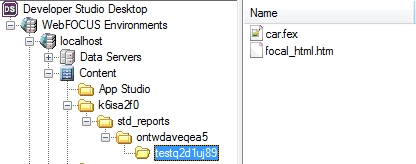 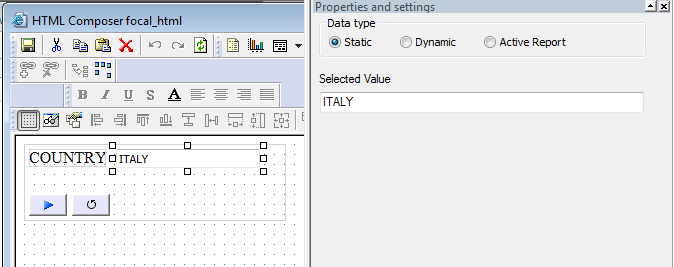 Dev Studio Dev Studio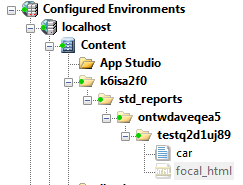 [ [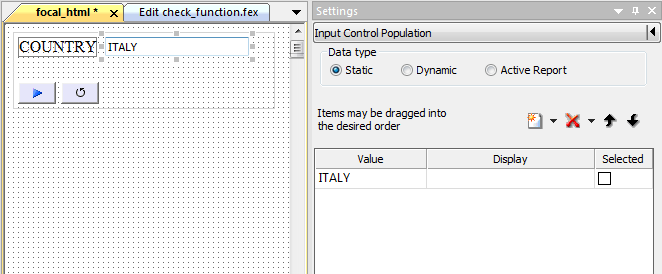 App Studio App StudioT
| |||||||||
|
| Master |
Thanks for testing. ...so we agree.. it doesn't work in dev.studio? _____________________ WF: 8.0.0.9 > going 8.2.0.5 | |||
|
| Powered by Social Strata |
| Please Wait. Your request is being processed... |
 Read-Only Topic
Read-Only Topic Focal Point Forums
Focal Point Forums  WebFOCUS/FOCUS Forum on Focal Point
WebFOCUS/FOCUS Forum on Focal Point  [CLOSED] DEFAULT does not work in HTML in WF8 ?
[CLOSED] DEFAULT does not work in HTML in WF8 ?
