 |
|||||
|
As of December 1, 2020, Focal Point is retired and repurposed as a reference repository. We value the wealth of knowledge that's been shared here over the years. You'll continue to have access to this treasure trove of knowledge, for search purposes only. Join the TIBCO Community
Former myibi community members should have received an email on 8/3/22 to activate their user accounts to join the community. Check your Spam folder for the email. Please get in touch with us at community@tibco.com for further assistance. Reference the community FAQ to learn more about the community. | |||||
 Read-Only Topic
Read-Only TopicGo  | Search  | Notify  | Tools  |
| Member |
Greetings, I have a "summary" report with 2 columns but many rows that will like to show in a page with multiple sections/columns what might be called a columnar report. Is there a way to do this in webFOCUS this is the code for my report TABLE FILE SALES SUM SALE_AMT BY CUST_SOLDTO END Thanks in advanced for your helpThis message has been edited. Last edited by: Kerry, | ||
|
| Virtuoso |
Hi...welcome to the Forum. I don't think I understand the question... You could change your SUM to PRINT and see all the rows...and do a SUBTOTAL on your BY...But I don't know if that is what you are asking.
| |||||
|
| Expert |
I agree with Prarie Is it that you want to "Wrap" or "Split" your two columns into multiple sets of columns on the one page ? An example of before and after would be helpful. Please use the code tags to post your code. Waz...
| |||||||||||||||||||||||||||
| ||||||||||||||||||||||||||||
| Virtuoso |
and since you are new, code tages are the little " [code]" and " [ /code]" you can put around code to show it a bit better readable. your code would look like TABLE FILE SALES SUM SALE_AMT BY CUST_SOLDTO END (I hope this is clear)
| |||||||
|
| Platinum Member |
I think I know what you mean. What you do is create 2 counters, one for the number of columns you want across the page and one for the rows. For example DEFINE FILE CAR COL/I1=IF COL EQ 4 THEN 1 ELSE COL + 1; ROW/I6=IF COL EQ 1 THEN ROW +1 ELSE ROW; END TABLE FILE CAR SUM CAR MODEL BY ROW NOPRINT ACROSS COL NOPRINT END | |||
|
| Member |
I am not sure I understand the difference between "wrap" or "split" but my guess is I want to "split' it into multiple sets of columns here is an example of what I am looking to do: 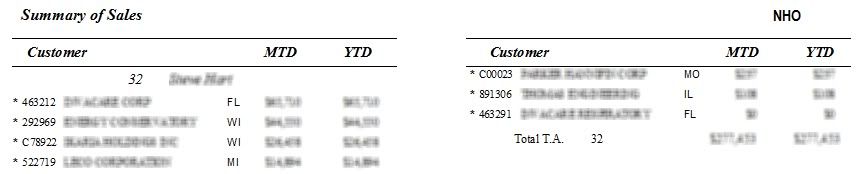 I tried the counters but since they happen at define, prior to the calculations being made, it shows multiple lines for a customer. I am trying to summarize sales by customer. hope this clarifies my question. ThanksThis message has been edited. Last edited by: jilo, WebFOCUS 7.6 Windows, All Outputs | |||
|
| Expert |
If the data just continues in the next "column", then next page, then you could try using PAGEMATRIX. TABLE FILE TRADES PRINT TRADER_ID -*DATE_OF_TRADE CONTINENT AMOUNT ON TABLE PCHOLD FORMAT PDF ON TABLE SET STYLE * ORIENTATION=LANDSCAPE, PAGESIZE=A4, UNITS=IN, $ TYPE=REPORT, PAGEMATRIX=(2 1), ELEMENT=(5 8), GUTTER=(0.1 0.1), MATRIXORDER=HORIZONTAL, $ -* 8.3 x 11.7 END Waz...
| |||||||||||||||||||||||||||
| ||||||||||||||||||||||||||||
| Virtuoso |
Waz never to old to learn but is this available in the gui? thanks anyway
| |||||||
|
| Expert |
In the search I did, found the GUI first. Search for Mailing Labels Waz...
| |||||||||||||||||||||||||||
| ||||||||||||||||||||||||||||
| Platinum Member |
Then what you would do is summarize your data into the order you want and HOLD it then apply the counters to the HOLD file. If you can be more specific about what your data looks like (eg post your MAS file) and more specific about the exact layout you wnat then there will be an easy solution. | |||
|
| Member |
Waz, thank you much for your solution it worked perfectly. for future reference another search word will be multi-pane. Here is the outcome of my report 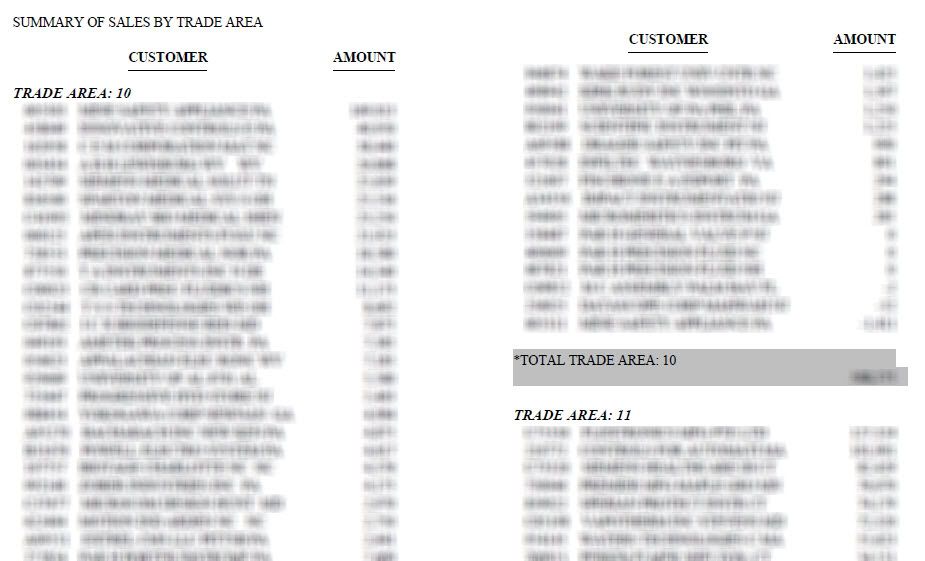 Not the production version but pretty close. OPALTOSH: I tried your suggestion with the hold file and still did not work, I even added another counter for the pages but still not right. This is how that looked like: 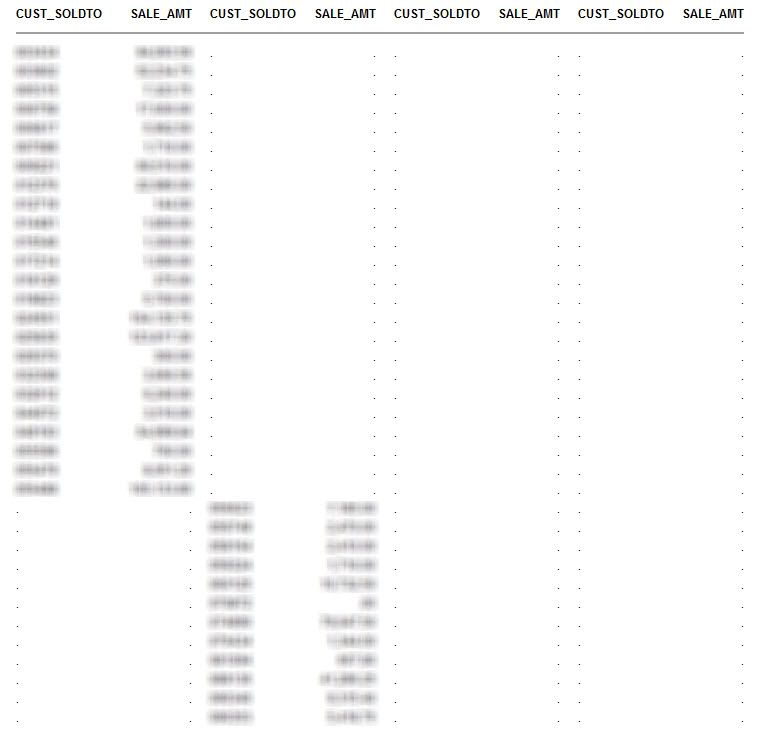 Thanks again for all your responses. WebFOCUS 7.6 Windows, All Outputs | |||
|
| Expert |
For OPALTOSH's solution, you should probably change the PRINT to SUM. Waz...
| |||||||||||||||||||||||||||
| ||||||||||||||||||||||||||||
| Platinum Member |
Exactly, if you look at my sample code it has SUM not PRINT. | |||
|
| Member |
I went back and change it to SUM and it did align into the different columns. NICE!!! thanks OPALTOSH. But for my report I have to do subtotals by TRADE_AREA and found it more difficult than with MULTI_PANES. Thank you all WebFOCUS 7.6 Windows, All Outputs | |||
|
| Powered by Social Strata |
| Please Wait. Your request is being processed... |
 Read-Only Topic
Read-Only Topic

