 |
|||||
|
As of December 1, 2020, Focal Point is retired and repurposed as a reference repository. We value the wealth of knowledge that's been shared here over the years. You'll continue to have access to this treasure trove of knowledge, for search purposes only. Join the TIBCO Community
Former myibi community members should have received an email on 8/3/22 to activate their user accounts to join the community. Check your Spam folder for the email. Please get in touch with us at community@tibco.com for further assistance. Reference the community FAQ to learn more about the community. | |||||
 Focal Point Forums
Focal Point Forums  WebFOCUS/FOCUS Forum on Focal Point
WebFOCUS/FOCUS Forum on Focal Point  [SOLVED] What Are The Web Focus Directories For?
[SOLVED] What Are The Web Focus Directories For? Read-Only Topic
Read-Only TopicGo  | Search  | Notify  | Tools  |
| Gold member |
Let's start with the mysterious "Domains" directory. What do we put in it? Does it have any special properties?This message has been edited. Last edited by: mbondr, WebFOCUS 8.2.04 (and climbing) Windows 10, AppStudio | ||
|
| Expert |
Please tell us where you see the "Domains" directory? Perhaps a screenshot would help. Francis Give me code, or give me retirement. In FOCUS since 1991 Production: WF 7.7.05M, Dev Studio, BID, MRE, WebSphere, DB2 / Test: WF 8.1.05M, App Studio, BI Portal, Report Caster, jQuery, HighCharts, Apache Tomcat, MS SQL Server | |||
|
| Expert |
mbondr, You mean Domain as in the following:
- Configured Environments
- Environment Name, such as Dev, Test, or Prod.
- Data Servers
- Domains
Web Applications
...
| |||
|
| Virtuoso |
That's a very broad question and certainly not mysterious. Here's a place to start. https://webfocusinfocenter.inf...domain_content13.htm In general, the Domain is where EVERYTHING goes with the exception of your metadata. Domains are stored in an RDBMS. The Reports, Charts, Documents, Schedules, Portals and stylesheets are stored in domains. WebFOCUS 8206, Unix, Windows | |||
|
| Expert |
In v8.1.05M (the latest environment I was exposed to), the App Studio tree looks like this: 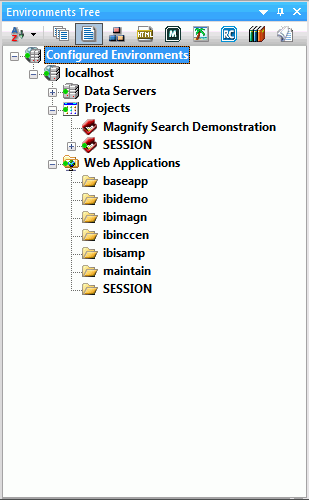 This image is from the v8.1.05 documentation which interestingly shows Projects, but not The Repository. Note:
And this, which makes no sense:
In my v8.1.05M environment, I DO see The Repository. Francis Give me code, or give me retirement. In FOCUS since 1991 Production: WF 7.7.05M, Dev Studio, BID, MRE, WebSphere, DB2 / Test: WF 8.1.05M, App Studio, BI Portal, Report Caster, jQuery, HighCharts, Apache Tomcat, MS SQL Server | |||
|
| Virtuoso |
Mbondr Most customers create domains for specific application areas like Finance, HR etc. Then sub folders can be created underneath the domain. In WebFOCUS 8 there is the concept of creating Enterprise Domains which helps with the creation of security groups to make security administration much easier. Like BabakNYC mentioned the majority of your reports, html forms, etc should be developed under these Domains. Thank you for using Focal Point! Chuck Wolff - Focal Point Moderator WebFOCUS 7x and 8x, Windows, Linux All output Formats | |||
|
| Gold member |
Ah. That's helps explain the name a bit! So Projects is about deployment and Web Applications is about . . . system stuff? But there are html pages in it. It seems that these directories don't reflect the actual directory structure under the web server. It would be nice to understand the relationship between the folders you create under these subdivision and the directories under the webserver (http://server.com/ WebFOCUS 8.2.04 (and climbing) Windows 10, AppStudio | |||
|
| Gold member |
. . . or, do they all go into a one big pot, accessed through that menu on the left. I bet you can't access them directly through the URL. WebFOCUS 8.2.04 (and climbing) Windows 10, AppStudio | |||
|
| Virtuoso |
You need to access them through the Menu on the Portal Resources. WebFOCUS 8206, Unix, Windows | |||
|
| Gold member |
That might explain what some of the metadata is describing. Mapping the things you create to that menu, in addition mapping data to tables and such.This message has been edited. Last edited by: mbondr, WebFOCUS 8.2.04 (and climbing) Windows 10, AppStudio | |||
|
| Gold member |
So a report is a hard coded HTML emitter that takes a data stream and converts it to an HTML table that is housed in an HTML Iframe or maybe a panel? I suppose the graph objects are the same, only a bit more complex. The HTML pages sit in a flat directory under a master page that contains a metadata driven menu with links to the report pages. Is that about it? WebFOCUS 8.2.04 (and climbing) Windows 10, AppStudio | |||
|
| Virtuoso |
Mbondr HTML is just one output format a report can generate, PDF, Excel, Active Reports are others. A chart can be HTML5 output or a graphic file. HTML pages can be created to allow for parameters to be selected including output format and then in turn run the report or graph. The metadata are also called synonyms or master files and the sole purpose is to describe the data source being used by a report or chart. Hope that helps... Thank you for using Focal Point! Chuck Wolff - Focal Point Moderator WebFOCUS 7x and 8x, Windows, Linux All output Formats | |||
|
| Powered by Social Strata |
| Please Wait. Your request is being processed... |
 Read-Only Topic
Read-Only Topic Focal Point Forums
Focal Point Forums  WebFOCUS/FOCUS Forum on Focal Point
WebFOCUS/FOCUS Forum on Focal Point  [SOLVED] What Are The Web Focus Directories For?
[SOLVED] What Are The Web Focus Directories For?
