 |
|||||
|
As of December 1, 2020, Focal Point is retired and repurposed as a reference repository. We value the wealth of knowledge that's been shared here over the years. You'll continue to have access to this treasure trove of knowledge, for search purposes only. Join the TIBCO Community
Former myibi community members should have received an email on 8/3/22 to activate their user accounts to join the community. Check your Spam folder for the email. Please get in touch with us at community@tibco.com for further assistance. Reference the community FAQ to learn more about the community. | |||||
 Focal Point Forums
Focal Point Forums  WebFOCUS/FOCUS Forum on Focal Point
WebFOCUS/FOCUS Forum on Focal Point  [SOLVED]How to print the check mark symbol using HEXBYT function
[SOLVED]How to print the check mark symbol using HEXBYT function Read-Only Topic
Read-Only TopicGo  | Search  | Notify  | Tools  |
| Guru |
Does any one know how to print the check mark symbol on a report using the HEXBYT function and it should work in Internet Explorer, Google chrome and also in Firefox browser's. Any suggestions using the Car file would be helpful. Thanks a lot in advance for all for help. Regards, IPThis message has been edited. Last edited by: info4pal, Webfocus 8105 Developer studio,Windows 7,HTML,Excel,PDF,Text,Infoassist,Graph,AHTML | ||
|
| Master |
Might want to look at the preexisting conversation on it. http://forums.informationbuild...1057331/m/9447044136 - FOCUS Man, just FOCUS! ----------------------------- Product: WebFOCUS Version: 8.1.04 Server: Windows 2008 Server | |||
|
| Guru |
Hi GavinL, Thanks a lot for providing that link and it was helpful. But Iam wondering how 214 in this below function is taken for checkmark...I don't think that it is a hexadecimal value or a decimal value for checkmark and I tried figuring it out but of no help. HEXBYT(214,'A1') If you or anyone could please let me know on how they have 214 assigned for checkmark, it would help me for the other symbols which I can use in the report. Thanks a lot for all your help. Regards, IP Webfocus 8105 Developer studio,Windows 7,HTML,Excel,PDF,Text,Infoassist,Graph,AHTML | |||
|
| Master |
When looking up Hex for a character, you can easily google it. Looks like it's 2714, not 214. http://www.fileformat.info/inf.../char/2714/index.htm From my understanding, Checkmark isn't something that shows up very well under HEXBYT, but should instead use an image of a checkmark. I may be wrong, I've never used checkmarks like this. - FOCUS Man, just FOCUS! ----------------------------- Product: WebFOCUS Version: 8.1.04 Server: Windows 2008 Server | |||
|
| Guru |
Hi GavinL, Thanks for your quick response. No,it is 214 only. Now Iam trying in a different method. Could you please help me on this if you have any idea : Iam trying to print the Heavy Checkmark(✔) and the Heavy Ballot X(✘) in the report using the Arial Unicode MS font.In the report,if the seats are lesser than or equal to 3 then I want the ✔ symbol to get printed otherwise I need the ✘ symbol to be printed in the report. But in the report ouput,Iam getting the values printed - &|#x2714; and &|#x2718; instead of the checkmark and the x symbol. Could anyone please let me know if anything is wrong with my code and how to get the symbols printed instead of their values. Thanks a lot in advance for all your help. TABLE FILE CAR PRINT SEATS COMPUTE COMP_VAL3/A10 = IF SEATS LE 3 THEN '&|#x2714;' ELSE '&|#x2718;'; BY COUNTRY ON TABLE SET STYLE * TYPE=REPORT,SQUEEZE=ON,FONT='Arial Unicode MS',SIZE=8,GRID=ON,BORDER=1.5,$ TYPE=DATA, COLUMN=N1, FONT='Arial',COLOR=BLACK,STYLE=NORMAL,$ TYPE=DATA, COLUMN=N2, FONT='Arial',COLOR=BLACK,STYLE=NORMAL,$ TYPE =DATA,COLUMN=N3, FONT='Arial Unicode MS',COLOR=RED,STYLE=BOLD,$ ENDSTYLE END -EXITThis message has been edited. Last edited by: info4pal, Webfocus 8105 Developer studio,Windows 7,HTML,Excel,PDF,Text,Infoassist,Graph,AHTML | |||
|
| Master |
Must be some other reason, when I use your exact code, I'm seeing Checkmarks and Ballots. 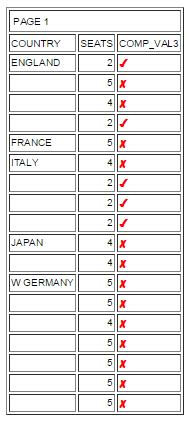 I tried this on both 8.1.04 and 8.1.05 with no issues. - FOCUS Man, just FOCUS! ----------------------------- Product: WebFOCUS Version: 8.1.04 Server: Windows 2008 Server | |||
|
| Guru |
Hi, Yes even when I try copy pasting the output here in the forum I can see the symbols but Iam not getting it when I run it in webfocus. Regards, IP Webfocus 8105 Developer studio,Windows 7,HTML,Excel,PDF,Text,Infoassist,Graph,AHTML | |||
|
| Master |
That image I posted was from within WF.. I'm guessing it's a configuration of some type. - FOCUS Man, just FOCUS! ----------------------------- Product: WebFOCUS Version: 8.1.04 Server: Windows 2008 Server | |||
|
| Guru |
Hi, Thanks a lot everyone. It worked .I had the Htmlencoding turned on and hence it din't work. Once again thanks a lot Regards, IP Webfocus 8105 Developer studio,Windows 7,HTML,Excel,PDF,Text,Infoassist,Graph,AHTML | |||
|
| Powered by Social Strata |
| Please Wait. Your request is being processed... |
 Read-Only Topic
Read-Only Topic Focal Point Forums
Focal Point Forums  WebFOCUS/FOCUS Forum on Focal Point
WebFOCUS/FOCUS Forum on Focal Point  [SOLVED]How to print the check mark symbol using HEXBYT function
[SOLVED]How to print the check mark symbol using HEXBYT function
