 |
|||||
|
As of December 1, 2020, Focal Point is retired and repurposed as a reference repository. We value the wealth of knowledge that's been shared here over the years. You'll continue to have access to this treasure trove of knowledge, for search purposes only. Join the TIBCO Community
Former myibi community members should have received an email on 8/3/22 to activate their user accounts to join the community. Check your Spam folder for the email. Please get in touch with us at community@tibco.com for further assistance. Reference the community FAQ to learn more about the community. | |||||
 Focal Point Forums
Focal Point Forums  WebFOCUS/FOCUS Forum on Focal Point
WebFOCUS/FOCUS Forum on Focal Point  [SOLVED] Active Report - How to Create Gap/Padding Between Columns?
[SOLVED] Active Report - How to Create Gap/Padding Between Columns? Read-Only Topic
Read-Only TopicGo  | Search  | Notify  | Tools  |
| Master |
My users are seeing an Active Report formatted report from the following code: TABLE FILE CAR
PRINT CAR NOPRINT
COMPUTE FN/A50V = 'IMABROOKE'; AS 'First,Name'
COMPUTE LN/A50V = 'TROUT'; AS 'Last,Name'
ON TABLE PCHOLD FORMAT AHTML
ON TABLE SET STYLE *
TYPE=REPORT,GRID=OFF,FONT='Arial',SIZE=8,COLOR=RGB(50 50 50),$
TYPE=REPORT,ALLOW-COMMENTS=OFF,$
TYPE=REPORT,
OBJECT=MENU,
COLOR=RGB(53 78 109),
HOVER-COLOR=RGB(53 78 109),
BACKCOLOR=RGB(241 245 249),
HOVER-BACKCOLOR=RGB(81 215 235),
$
TYPE=TITLE, JUSTIFY=CENTER,$
TYPE=TITLE,SIZE=9,STYLE=-UNDERLINE+BOLD,BACKCOLOR=RGB(220 218 195),COLOR=RGB(134 10 39),
BORDER-STYLE=OUTSET,BORDER=LIGHT,BORDER-COLOR=RGB(255 255 255),$
TYPE=DATA,
BORDER-LEFT-STYLE=NONE,BORDER-LEFT=MEDIUM,BORDER-LEFT-COLOR=RGB(255 255 255),
BORDER-RIGHT-STYLE=NONE,BORDER-RIGHT=LIGHT,BORDER-RIGHT-COLOR=RGB(255 255 255),
BORDER-BOTTOM-STYLE=NONE,BORDER-BOTTOM=LIGHT,
BORDER-BOTTOM-COLOR=RGB(255 255 255),
BACKCOLOR=( 'WHITE' RGB(227 232 238) ),
$
TYPE=REPORT,
OBJECT=STATUS-AREA,
JUSTIFY=CENTER,
PAGE-LOCATION=BOTTOM,
$
ENDSTYLE
END 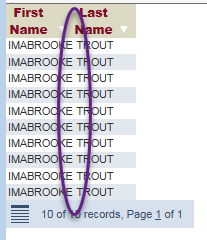 The 'E' of the First Name is smack tab too close to the first 'T' in Last Name for my users taste. I cannot find anyway to put in a 'gap' between the two columns. I really can't set specific width to one/both of the columns b/c in the next run the values could have more or less letters. I also can't go to AUTOFIT, since my container is wide, and so then my columns would have too much of a gap. (Goldilocks where are you? :-)) Any/all ideas welcome.This message has been edited. Last edited by: FP Mod Chuck, | ||
|
| Expert |
| |||
|
| Master |
Thanks Doug! I think though those *GAP parms are more for PDF formatted reports, rather than AHTML. Or at least that is what I think from reading the manual and trying them out. I guess you can say I am shopping at Old Navy and not the *GAP. :-) | |||
|
| Expert |
David, Works for me in 7.7.05(Don't laugh too hard!) - play around with the SQUEEZE value: TYPE=DATA, COLUMN=N2, SQUEEZE=2, $ hth Tom Flynn WebFOCUS 8.1.05 - PROD/QA DB2 - AS400 - Mainframe | |||
|
| Master |
Thanks Tom. I don't think I can set width of the 'First Name' column because I don't know necessarily how wide the values will be for any given report run. So setting SQUEEZE = 2 works for the 'current value' of First Name. And, as soon as, I have...: COMPUTE FN/A150V = 'IMABROOKEIMABROOKEIMABROOKEIMABROOKEIMABROOKEIMABROOKEIMABROOKE'; AS 'First,Name' ...as the 'incoming value', I again have a teeny weeny gap between the columns. {No problem still being on 77x, guessing you all have a lot of legacy apps that keep on keeping on, and don't necessarily need the 8x feature set. :-)} | |||
|
| Expert |
Sorry about that David. I used the GAP in "ON TABLE HOLD AS REPORT1 FORMAT HTMTABLE" then did a simple HTMLFORM... How about DEFINEing a "SPACE/A1 = ''" and placing it between the first and last names? | |||
|
| Master |
Yep, did create a spacer column and place it in between the two displayed columns. But, with Active, I get the 'upside down triangle' menu thingy, which would raise questions with the users like...Is there a column missing data?... | |||
|
| Expert |
Hi David, Well, you can find the max of the column length and set SQUEEZE accordingly? Just a thought...
DEFINE FILE IBISAMP/CAR
COL1_LEN/I3 = ARGLEN(10, COUNTRY, COL1_LEN);
COL2_LEN/I3 = ARGLEN(16, CAR, COL2_LEN);
COL3_LEN/I3 = ARGLEN(24, MODEL, COL3_LEN);
END
TABLE FILE IBISAMP/CAR
SUM
MAX.COL1_LEN
MAX.COL2_LEN
MAX.COL3_LEN
ON TABLE HOLD FORMAT ALPHA
END
-RUN
-READ HOLD &COL1X.I3 &COL2X.I3 &COL3X.I3
-TYPE COL1 = &COL1X
-TYPE COL2 = &COL2X
-TYPE COL3 = &COL3X
-SET &COL1_SQ = IF &COL1X LE 10 THEN 1 ELSE
- IF &COL1X GT 10 AND &COL1X LE 30 THEN 2 ELSE 3;
-TYPE Col 1 SQUEEZE Value: &COL1_SQ
-EXIT
Tom Flynn WebFOCUS 8.1.05 - PROD/QA DB2 - AS400 - Mainframe | |||
|
| Master |
Thanks Tom! Yes, running through the dataset in order to support report time code creation is a great technique. In my scenario though, I am looking for something a little more direct, as I have many columns in my report. And hopefully I can have something that can be applied by other developers, when the need for Active Report padding arises in other reports. Thanks again. | |||
|
| Master |
Looks like this is what the doctor ordered: -* File ActiveReportColumnPadding.fex
TABLE FILE CAR
PRINT CAR NOPRINT
COMPUTE FN/A50V = 'IMABROOKE'; AS 'First,Name'
COMPUTE LN/A50V = 'TROUT'; AS 'Last,Name'
ON TABLE HOLD AS REPORT1 FORMAT AHTMLTAB
ON TABLE SET STYLE *
TYPE=REPORT,GRID=OFF,FONT='Arial',SIZE=8,COLOR=RGB(50 50 50),$
TYPE=REPORT,ALLOW-COMMENTS=OFF,$
TYPE=REPORT,
OBJECT=MENU,
COLOR=RGB(53 78 109),
HOVER-COLOR=RGB(53 78 109),
BACKCOLOR=RGB(241 245 249),
HOVER-BACKCOLOR=RGB(81 215 235),
$
TYPE=TITLE, JUSTIFY=CENTER,$
TYPE=TITLE,SIZE=9,STYLE=-UNDERLINE+BOLD,BACKCOLOR=RGB(220 218 195),COLOR=RGB(134 10 39),
BORDER-STYLE=OUTSET,BORDER=LIGHT,BORDER-COLOR=RGB(255 255 255),$
TYPE=DATA,
BORDER-LEFT-STYLE=NONE,BORDER-LEFT=MEDIUM,BORDER-LEFT-COLOR=RGB(255 255 255),
BORDER-RIGHT-STYLE=NONE,BORDER-RIGHT=LIGHT,BORDER-RIGHT-COLOR=RGB(255 255 255),
BORDER-BOTTOM-STYLE=NONE,BORDER-BOTTOM=LIGHT,
BORDER-BOTTOM-COLOR=RGB(255 255 255),
BACKCOLOR=( 'WHITE' RGB(227 232 238) ),
$
TYPE=REPORT,
OBJECT=STATUS-AREA,
JUSTIFY=CENTER,
PAGE-LOCATION=BOTTOM,
$
ENDSTYLE
END
-RUN
-HTMLFORM BEGIN
<HTML>
<HEAD>
<TITLE></TITLE>
<style>
td[id^="I0r"] {
padding-right: 20px !important;
}
</style>
</HEAD>
<BODY>
!IBI.OBJ.ACTIVEREPORTJS;
!IBI.FIL.REPORT1;
</BODY>
</HTML>
-HTMLFORM END 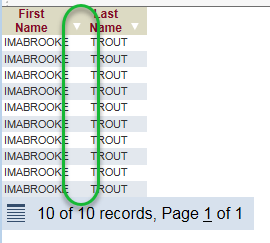 I use the CSS padding property, and a CSS selector that selects the 'cells' of the Active Report. I've put the CSS in a -INCLUDE, in case IB changes the identifiers of the cells, and if that is ever the case, I can easily adapt. Or if IB comes up with a StyleSheet attribute for column padding in Active Reports, again I could easily, given the -INCLUDE turn this CSS off. | |||
|
| Expert |
Very Good David! Excellent idea, technique and process. Well Done!!! Tom Flynn WebFOCUS 8.1.05 - PROD/QA DB2 - AS400 - Mainframe | |||
|
| Expert |
Ditto to Tom's reply... td[id^="I0r"] {padding-right: 20px !important;} | |||
|
| Expert |
Thanks, I forgot about using "JUSTIFY=CENTER" here:
| |||
|
| Powered by Social Strata |
| Please Wait. Your request is being processed... |
 Read-Only Topic
Read-Only Topic Focal Point Forums
Focal Point Forums  WebFOCUS/FOCUS Forum on Focal Point
WebFOCUS/FOCUS Forum on Focal Point  [SOLVED] Active Report - How to Create Gap/Padding Between Columns?
[SOLVED] Active Report - How to Create Gap/Padding Between Columns?

