 |
|||||
|
As of December 1, 2020, Focal Point is retired and repurposed as a reference repository. We value the wealth of knowledge that's been shared here over the years. You'll continue to have access to this treasure trove of knowledge, for search purposes only. Join the TIBCO Community
Former myibi community members should have received an email on 8/3/22 to activate their user accounts to join the community. Check your Spam folder for the email. Please get in touch with us at community@tibco.com for further assistance. Reference the community FAQ to learn more about the community. | |||||
 Focal Point Forums
Focal Point Forums  WebFOCUS/FOCUS Forum on Focal Point
WebFOCUS/FOCUS Forum on Focal Point  [SOLVED] The field in header going out of page width
[SOLVED] The field in header going out of page width Read-Only Topic
Read-Only TopicGo  | Search  | Notify  | Tools  |
| Member |
Hi The field in header is going out of page. The size has to be 10. And output is in PDF format. Is there any way to move words to next line when the portrait page length finishes. Regards Ashwini RaneThis message has been edited. Last edited by: FP Mod Chuck, WebFOCUS 8 Windows, All Outputs | ||
|
| Guru |
Please post your code so we can help you. Sandy Kadish Dev: 8.2.04- PostgreSQL Test: 8.2.04 - PostgreSQL Prod: 8.2.04 - PostgreSQL | |||
|
| Expert |
... Within the '< / >' tags in the above options. | |||
|
| Member |
Thanks for your willingness to help. I am talking about the Oracle database field. But for trial you can take static quote paste it in header by making sure that it's exceeding out of page in PDF and then handled this in such a way that it gets autofit or move to next line when it's exceeding. Thanks in advance Ashwini Rane WebFOCUS 8 Windows, All Outputs | |||
|
| Expert |
Ashwini, A great/standard practice, here on Focal Point, is to duplicate your issue using a sample 'IBI source' such as 'The CAR File' and post that code within the '</>' tags in the above ribbon so that we can actually run it and see what the issue is. | |||
|
| Member |
TABLE FILE ibisamp/car BY CAR.COMP.CAR BY CAR.CARREC.MODEL ON TABLE SUBHEAD "Success is no accident. It is hard work, perseverance, learning, studying, sacrifice and most of all, love of what you are doing or learning to do." ON TABLE PCHOLD FORMAT PDF ON TABLE NOTOTAL ON TABLE SET CACHELINES 100 ON TABLE SET AUTOFIT OFF ON TABLE SET STYLE * INCLUDE=IBFS:/FILE/IBI_HTML_DIR/ibi_themes/Warm.sty,$ TYPE=TABHEADING, LINE=1, JUSTIFY=LEFT, $ TYPE=TABHEADING, LINE=1, ITEM=1, OBJECT=TEXT, FONT='helvetica neue', SIZE=10, STYLE=NORMAL, $ ENDSTYLE END In the above code, the static quote is used as header. In actual there will be database field and length of the field could be from 0-100. The problem am facing is replicated successfully in above example and the requirement is, header should be auto fit or moved to next line. Regards Ashwini WebFOCUS 8 Windows, All Outputs | |||
|
| Virtuoso |
If you use a TX format, the text will wrap. However, when I tried it, it does do the trick but the font and its size are ignored. -SET &ECHO=ALL; DEFINE FILE CAR HEAD/TX60='Success is no accident. It is hard work, perseverance, learning, studying, sacrifice and most of all, love of what you are doing or learning to do.'; END TABLE FILE car BY CAR.COMP.CAR BY CAR.CARREC.MODEL ON TABLE SUBHEAD "<HEAD " ON TABLE PCHOLD FORMAT PDF ON TABLE NOTOTAL ON TABLE SET CACHELINES 100 ON TABLE SET AUTOFIT OFF ON TABLE SET STYLE * INCLUDE=Warm.sty,$ TYPE=TABHEADING, LINE=1, JUSTIFY=LEFT, $ TYPE=TABHEADING, LINE=1, ITEM=1, OBJECT=TEXT, FONT='ARIAL', SIZE=10, STYLE=NORMAL, $ ENDSTYLE END Daniel In Focus since 1982 wf 8.202M/Win10/IIS/SSA - WrapApp Front End for WF | |||
|
| Master |
DEFINE FILE CAR
MYTEXT/A256 = 'Success is no accident. It is hard work, perseverance, learning, studying, sacrifice and most of all, ' |
'love of what you are doing or learning to do. A little bit of WebFOCUS knowledge doesn''t hurt either.';
END
-*
TABLE FILE CAR
BY CAR.COMP.CAR
BY CAR.CARREC.MODEL
ON TABLE SUBHEAD
"<MYTEXT"
" "
ON TABLE PCHOLD FORMAT PDF
ON TABLE SET STYLE *
UNITS=IN,$
TYPE=TABHEADING, LINE=1, WRAP=3, FONT='ARIAL', COLOR = 'RED', $
ENDSTYLE
END WRAP=3, in the code above, breaks the MYTEXT text into lines of up to three inches. 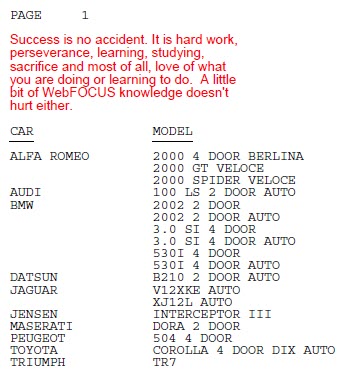 This message has been edited. Last edited by: David Briars, This message has been edited. Last edited by: David Briars, | |||
|
| Member |
Hi Everyone Thanks for the solutions. it worked. Regards Ashwini Rane WebFOCUS 8 Windows, All Outputs | |||
|
| Powered by Social Strata |
| Please Wait. Your request is being processed... |
 Read-Only Topic
Read-Only Topic Focal Point Forums
Focal Point Forums  WebFOCUS/FOCUS Forum on Focal Point
WebFOCUS/FOCUS Forum on Focal Point  [SOLVED] The field in header going out of page width
[SOLVED] The field in header going out of page width

