 |
|||||
|
As of December 1, 2020, Focal Point is retired and repurposed as a reference repository. We value the wealth of knowledge that's been shared here over the years. You'll continue to have access to this treasure trove of knowledge, for search purposes only. Join the TIBCO Community
Former myibi community members should have received an email on 8/3/22 to activate their user accounts to join the community. Check your Spam folder for the email. Please get in touch with us at community@tibco.com for further assistance. Reference the community FAQ to learn more about the community. | |||||
 Read-Only Topic
Read-Only TopicGo  | Search  | Notify  | Tools  |
| Silver Member |
Hi Everyone, I am trying to create a report that has an Across Title for 3 of the 6 columns in the report, but I am not sure how to do this. Here is what I am hoping my output looks similar to. 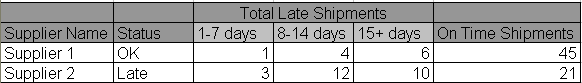 Thanks for the helpThis message has been edited. Last edited by: Kerry, | ||
|
| Virtuoso |
You may have to use SUBHEAD or HEADING with BODY=HEADALIGN in the STYLE sheet to do this. WebFOCUS 7.7.05 | |||
|
| Virtuoso |
You won't be able to use actual column TITLES to accomplish what you want so you'll have to resort to using SUBHEAD lines to simulate those titles and use specific stylesheet definitions to format them. As Dan suggests, you will need to use HEADALIGN=BODY along with COLSPAN=n to make a speficic item span multiple columns. Please keep in mind that this only works for HTML and EXL2K. I'm yet to find a way to make a title span multiple columns in PDF format ... maybe it is a feature already implemented in the newer version that I've missed?This message has been edited. Last edited by: njsden, Prod/Dev: WF Server 8008/Win 2008 - WF Client 8008/Win 2008 - Dev. Studio: 8008/Windows 7 - DBMS: Oracle 11g Rel 2 Test: Dev. Studio 8008 /Windows 7 (Local) Output:HTML, EXL2K. | |||
|
| Virtuoso |
One drawback I've found when using SUBHEAD or SUBFOOT is that you *cannot* have borders within the items in it. There can be just one border surrounding the whole SUBHEAD or SUBFOOT, so to simulate your specific report format (including internal borders) your only choice would be using external CSS classes which works for HTML. Prod/Dev: WF Server 8008/Win 2008 - WF Client 8008/Win 2008 - Dev. Studio: 8008/Windows 7 - DBMS: Oracle 11g Rel 2 Test: Dev. Studio 8008 /Windows 7 (Local) Output:HTML, EXL2K. | |||
|
| Virtuoso |
Cody, here's an example you can use to understand the concept. Once again, this works as is for HTML exclusively.
DEFINE FILE CAR
DUMMY/A1= 'X';
SHP2/D12 = IF SEATS EQ 2 THEN SALES ELSE 0;
SHP4/D12 = IF SEATS EQ 4 THEN SALES ELSE 0;
SHP5/D12 = IF SEATS EQ 5 THEN SALES ELSE 0;
END
TABLE FILE CAR
SUM SHP2 AS ''
SHP4 AS ''
SHP5 AS ''
SALES AS ''
BY DUMMY NOPRINT
BY COUNTRY AS ''
ON DUMMY SUBHEAD
" <+0>Number of Seats<+0> "
"Country<+0>2<+0>4<+0>5<+0>Total"
ON TABLE SET PAGE-NUM NOPAGE
ON TABLE SET HTMLCSS ON
ON TABLE HOLD AS HRESULT FORMAT HTMTABLE
ON TABLE SET STYLE *
TYPE=REPORT, FONT='ARIAL', SQUEEZE=ON, $
TYPE=DATA, BORDER=LIGHT, $
TYPE=SUBHEAD, HEADALIGN=BODY, CLASS='Title', $
TYPE=SUBHEAD, LINE=1, OBJECT=TEXT, ITEM=2, COLSPAN=3, CLASS='Title', $
ENDSTYLE
END
-RUN
-HTMLFORM BEGIN
<html><head>
<title>Sales by Country</title>
<style type="text/css">
.Title {
font-family:Arial; text-align:center; background-color:#c0c0c0;
border-top: 1.00pt solid #000000; border-bottom: 1.00pt solid #000000;
border-right: 1.00pt solid #000000; border-left: 1.00pt solid #000000;
}
</style>
</head>
<body>!IBI.FIL.HRESULT;</body>
</html>
-HTMLFORM END
Hope this helps! - Neftali. Prod/Dev: WF Server 8008/Win 2008 - WF Client 8008/Win 2008 - Dev. Studio: 8008/Windows 7 - DBMS: Oracle 11g Rel 2 Test: Dev. Studio 8008 /Windows 7 (Local) Output:HTML, EXL2K. | |||
|
| Virtuoso |
Oh, I forgot to mention that, in the code I provided, I used data buckets as opposed to relying on ACROSS. It just gives me more control over the "titles" I want to display. Prod/Dev: WF Server 8008/Win 2008 - WF Client 8008/Win 2008 - Dev. Studio: 8008/Windows 7 - DBMS: Oracle 11g Rel 2 Test: Dev. Studio 8008 /Windows 7 (Local) Output:HTML, EXL2K. | |||
|
| Virtuoso |
Use this one for Excel:
DEFINE FILE CAR
DUMMY/A1= 'X';
SHP2/D12 = IF SEATS EQ 2 THEN SALES ELSE 0;
SHP4/D12 = IF SEATS EQ 4 THEN SALES ELSE 0;
SHP5/D12 = IF SEATS EQ 5 THEN SALES ELSE 0;
END
TABLE FILE CAR
SUM SHP2 AS ''
SHP4 AS ''
SHP5 AS ''
SALES AS ''
BY DUMMY NOPRINT
BY COUNTRY AS ''
ON DUMMY SUBHEAD
" <+0>Number of Seats<+0> "
"Country<+0>2<+0>4<+0>5<+0>Total"
ON TABLE SET PAGE-NUM NOPAGE
ON TABLE SET HTMLCSS ON
ON TABLE PCHOLD FORMAT EXL2K
ON TABLE SET STYLE *
TYPE=REPORT, FONT='ARIAL', SQUEEZE=ON, $
TYPE=SUBHEAD, HEADALIGN=BODY, JUSTIFY=CENTER, BACKCOLOR=SILVER, $
TYPE=SUBHEAD, LINE=1, OBJECT=TEXT, ITEM=2, COLSPAN=3, BORDER=LIGHT, $
ENDSTYLE
END
It has no border definitions as they are not supported for Excel output in your particular version of WF anyway. In fact, borders in Excel output were implemented in WF 7.6.9 but wrong results are obtained when mixing BORDER style with EXL2K FORMULA output format. Well, that's an entirely unrelated matter, I just found the opportunity to vent my frustration a little - Neftali. Prod/Dev: WF Server 8008/Win 2008 - WF Client 8008/Win 2008 - Dev. Studio: 8008/Windows 7 - DBMS: Oracle 11g Rel 2 Test: Dev. Studio 8008 /Windows 7 (Local) Output:HTML, EXL2K. | |||
|
| Silver Member |
Thanks everyone WebFOCUS 7.6.8 Linux HTML,AHTML,PDF | |||
|
| Powered by Social Strata |
| Please Wait. Your request is being processed... |
 Read-Only Topic
Read-Only Topic
