 |
|||||
|
As of December 1, 2020, Focal Point is retired and repurposed as a reference repository. We value the wealth of knowledge that's been shared here over the years. You'll continue to have access to this treasure trove of knowledge, for search purposes only. Join the TIBCO Community
Former myibi community members should have received an email on 8/3/22 to activate their user accounts to join the community. Check your Spam folder for the email. Please get in touch with us at community@tibco.com for further assistance. Reference the community FAQ to learn more about the community. | |||||
 Focal Point Forums
Focal Point Forums  WebFOCUS/FOCUS Forum on Focal Point
WebFOCUS/FOCUS Forum on Focal Point  [CLOSED] Request for Active PDF graph sample
[CLOSED] Request for Active PDF graph sample Read-Only Topic
Read-Only TopicGo  | Search  | Notify  | Tools  |
| Member |
HI, Can anybody post a sample of activePDF graph report. Any books or references in understanding APDF would be greatly appreciated. Thanks, YashThis message has been edited. Last edited by: <Kathryn Henning>, Webfocus 7610 | ||
|
| Guru |
the 7.7.03 documentation is reporting tools>>active technologie's user's guide>>working with active technologies reports for adobe flash >> using active technologies for pdf APDF and active flash are not supported on ipad/iphone or other such devices that don't have flash. ALSO, according to the documentation: Adobe Reader 9 or higher is required so that the Flash run-time code included in the Adobe client can render the Flash content. WebFOCUS 7.7.03/8.0.08 Dev Studio 7.7.03/8.0.08 App Studio 8.0.08 Windows 7 ALL Outputs | |||
|
| Member |
Thnaks..... Can i get a sample code of a APDF Graph. Regrads, yashwins Webfocus 7610 | |||
|
| Guru |
GRAPH FILE CAR SUM CAR.BODY.DEALER_COST BY CAR.COMP.CAR ON GRAPH SET LOOKGRAPH VBAR ON GRAPH SET GRAPHEDIT SERVER ON GRAPH SET BARNUMB OFF ON GRAPH SET 3D OFF ON GRAPH SET VZERO ON ON GRAPH SET GRID ON ON GRAPH PCHOLD FORMAT APDF ON GRAPH SET GRAPHSTYLE * setMarkerDisplay(true); setConnectLineMarkers(false); setConnectScatterMarkers(false); setO1LabelDisplay(true); setO1AxisSide(0); setO1MajorGridDisplay(true); setO1MajorGridStyle(0); setO1MinorGridDisplay(false); setAxisAssignment(0,0); setY1LabelDisplay(true); setY1AxisSide(0); setY1MajorGridDisplay(true); setY1MajorGridStyle(0); setY1MinorGridDisplay(false); setTextFormatPreset(getY1Label(),-1); setTextFormatPattern(getY1Label(),"#.##"); setPieFeelerTextDisplay(1); setPieLabelDisplay(0); setTextFormatPreset(getPieSliceLabel(),1); setRiserBorderMode(1); setSeriesDefaultTransparentBorderColor(true); setUseSeriesBorderDefaults(true); setLegendDisplay(true); setFontSizeAbsolute(getY1Title(),true); setFontSizeAbsolute(getY1Label(),true); setFontSizeAbsolute(getY2Title(),true); setFontSizeAbsolute(getY2Label(),true); setFontSizeAbsolute(getO1Title(),true); setPlace(true); ENDSTYLE ON GRAPH SET STYLE * $ ENDSTYLE END Again I emphasize you must be using Adobe Reader 9 or higher. I tried it in Foxit Reader and it failed. WebFOCUS 7.7.03/8.0.08 Dev Studio 7.7.03/8.0.08 App Studio 8.0.08 Windows 7 ALL Outputs | |||
|
| Member |
How do i know version of adobe reader in webfocus?? The above sample code just generates a HTML graph report for me!! Webfocus 7610 | |||
|
| Guru |
That code should only work if you have adobe installed. Keep in mind that an adobe pdf report can still open in your browser and appear to be html. If your report looks like this (maybe without the watermark): 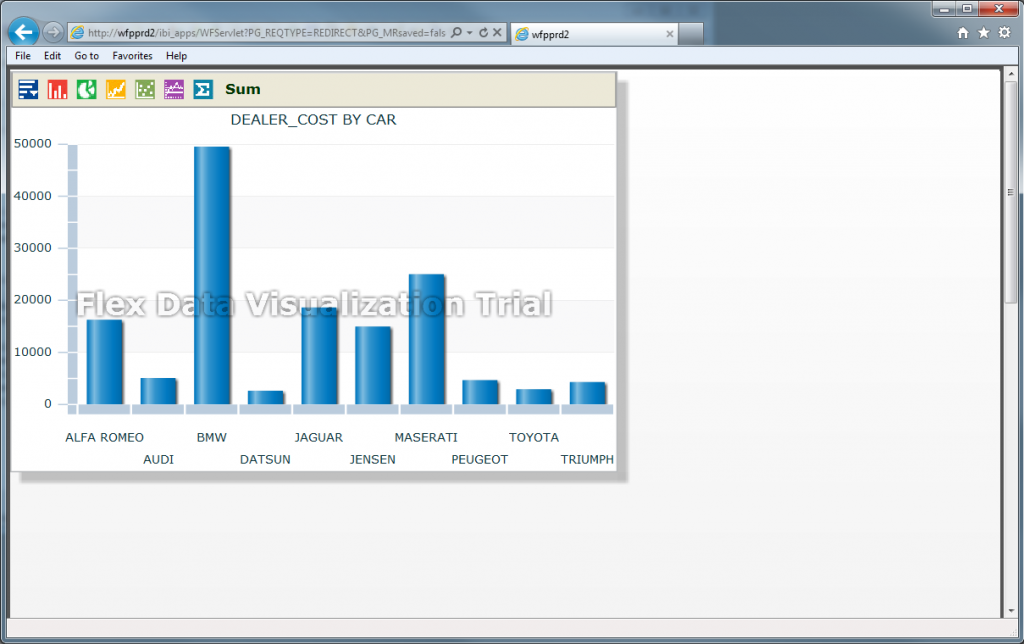 Then you are opening in adobe. One other note. The pdf viewer version is dependent on the user. This is not server side. So open up your pdf viewer on your computer to see what version you have. WebFOCUS 7.7.03/8.0.08 Dev Studio 7.7.03/8.0.08 App Studio 8.0.08 Windows 7 ALL Outputs | |||
|
| Powered by Social Strata |
| Please Wait. Your request is being processed... |
 Read-Only Topic
Read-Only Topic Focal Point Forums
Focal Point Forums  WebFOCUS/FOCUS Forum on Focal Point
WebFOCUS/FOCUS Forum on Focal Point  [CLOSED] Request for Active PDF graph sample
[CLOSED] Request for Active PDF graph sample
