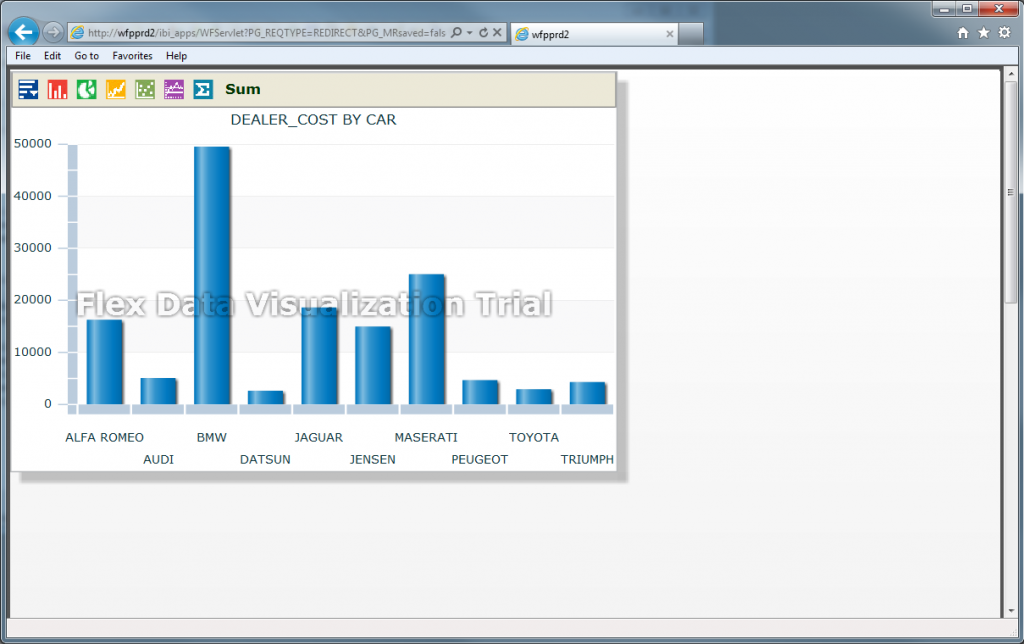June 24, 2013, 08:30 AM
J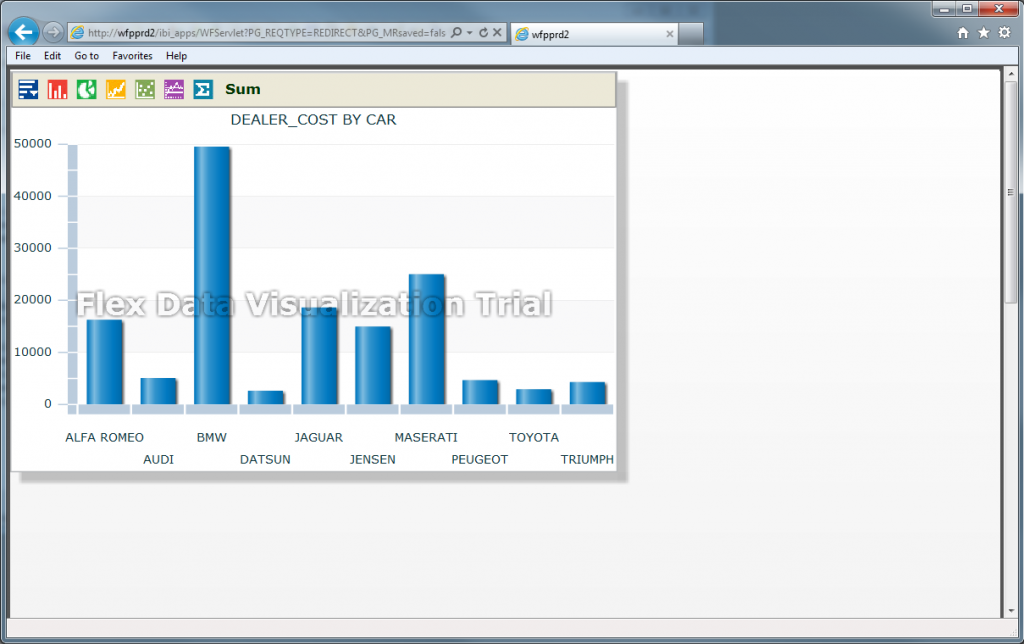
Then you are opening in adobe.
One other note. The pdf viewer version is dependent on the user. This is not server side. So open up your pdf viewer on your computer to see what version you have.
GRAPH FILE CAR SUM CAR.BODY.DEALER_COST BY CAR.COMP.CAR ON GRAPH SET LOOKGRAPH VBAR ON GRAPH SET GRAPHEDIT SERVER ON GRAPH SET BARNUMB OFF ON GRAPH SET 3D OFF ON GRAPH SET VZERO ON ON GRAPH SET GRID ON ON GRAPH PCHOLD FORMAT APDF ON GRAPH SET GRAPHSTYLE * setMarkerDisplay(true); setConnectLineMarkers(false); setConnectScatterMarkers(false); setO1LabelDisplay(true); setO1AxisSide(0); setO1MajorGridDisplay(true); setO1MajorGridStyle(0); setO1MinorGridDisplay(false); setAxisAssignment(0,0); setY1LabelDisplay(true); setY1AxisSide(0); setY1MajorGridDisplay(true); setY1MajorGridStyle(0); setY1MinorGridDisplay(false); setTextFormatPreset(getY1Label(),-1); setTextFormatPattern(getY1Label(),"#.##"); setPieFeelerTextDisplay(1); setPieLabelDisplay(0); setTextFormatPreset(getPieSliceLabel(),1); setRiserBorderMode(1); setSeriesDefaultTransparentBorderColor(true); setUseSeriesBorderDefaults(true); setLegendDisplay(true); setFontSizeAbsolute(getY1Title(),true); setFontSizeAbsolute(getY1Label(),true); setFontSizeAbsolute(getY2Title(),true); setFontSizeAbsolute(getY2Label(),true); setFontSizeAbsolute(getO1Title(),true); setPlace(true); ENDSTYLE ON GRAPH SET STYLE * $ ENDSTYLE END