 |
|||||
|
As of December 1, 2020, Focal Point is retired and repurposed as a reference repository. We value the wealth of knowledge that's been shared here over the years. You'll continue to have access to this treasure trove of knowledge, for search purposes only. Join the TIBCO Community
Former myibi community members should have received an email on 8/3/22 to activate their user accounts to join the community. Check your Spam folder for the email. Please get in touch with us at community@tibco.com for further assistance. Reference the community FAQ to learn more about the community. | |||||
 Focal Point Forums
Focal Point Forums  WebFOCUS/FOCUS Forum on Focal Point
WebFOCUS/FOCUS Forum on Focal Point  [WORKAROUND] Report caster procedure application
[WORKAROUND] Report caster procedure application Read-Only Topic
Read-Only TopicGo  | Search  | Notify  | Tools  |
| Gold member |
We have over 300 reports set up in report caster & have recently had to provide information to another department with a description of what the jobs do. In addition to this we had to provide samples of the reports. As a lot of the reports were ported over from our old mainframe version we didnt have documentation about why & what they did & had to note this somewhere. Ive now created a rather simple application which reads the report caster tables BOTSCHED & BOTTASK & presents you with a list of all the jobs with clickable links to create notes. these notes are saved into BOTADDITIONAL - an extra sql table I knocked up. There isnt any validation on characters as yet but seems to do the job pretty well so far. I just thought id offer up the source code to anyone who felt that it may be useful. Im just going through the fex's getting rid of old development code at the mo but can fire copies off when this is done. btw...going on paternity soon, when is in the hands of the gods. so if i dont reply straight away its because ive got my hands full 81.05 All formats | ||
|
| Virtuoso |
Sounds like something very useful! Since I've set up almost all of our 100 or so jobs, I know what they all do, but if that job ever gets passed on, who knows? (Documentation? What's that?) This might be a good idea for an NFR - maybe add a large text or BLOB field to those RC tables to allow for a lengthy description or sample report.This message has been edited. Last edited by: Darin Lee, Regards, Darin In FOCUS since 1991 WF Server: 7.7.04 on Linux and Z/OS, ReportCaster, Self-Service, MRE, Java, Flex Data: DB2/UDB, Adabas, SQL Server Output: HTML,PDF,EXL2K/07, PS, AHTML, Flex WF Client: 77 on Linux w/Tomcat | |||
|
| Expert |
PBax, this sounds really great. How about writing up an article... lots of developers write up an entire article, with code & screen shots, when they have something cool like this. here is the link
| |||||
|
| Gold member |
I dont think its perfect be any means & im sure a lot of it could be written better which is what Im trying to fit in at the moment. Once ive minimised the code & got everything cleaned up I will make the code available & write an article. 81.05 All formats | |||
|
| Gold member |
havent had much time to progress the article but thought it would be worth posting up what I had here prior to completion to see if anyone found it useful. We recently had a request to provide information on all our reporting procedures, which are primarily delivered by Report Caster, detailing the purpose of the reports. We found that we didn’t hold any additional documentation for many of the historic jobs that had been ported from our old mainframe environment. The ideal solution needed to be a simple method of recording this information with the minimum of input. I opted to create an application using the report caster tables BOTSCHED & BOTTASK. This meant that all the distribution information etc was already available and duplicate input was not required. I created an additional table called BOTADDITIONAL to hold the inputted notes. The following is a summary of the tables. In each case, packetid is the key field. BOTSCHED Parent entry of information in report caster. (default RC table) BOTTASK Entry for each of the tasks associated to the parent entry. (default RC table) BOTADDITIONAL Entry for each occurrence of packetid in BOTSCHED. (user created table) I shall be incorporating additional tables in future releases. i.e BOTDEST which contains the individual email addresses of email recipients. The application detailed in this article is more of a starting point to provide an easily implemented solution Before I continue this article, one thing to note is how we enter jobs in Report Caster. Each job is allocated an ID using the logic RCnnnnn. This Id is entered as the first 6 character of the Job Description and is parsed within the fex’s that read the information. The following part screen shot shows a test entry and is the main view of the application. I have omitted the top part of the screen which contains our company logo and department information.  This is the code for the reporting procedure executed in iframe1 of the application and is executed upon launch to present all the procedures in a scrollable window. The search button is set to re-present any jobs meeting the search criteria within the same window. SET HTMLCSS = ON SET PAGE-NUM = OFF SET LEFTMARGIN = 0 SET TITLE = ON SET TOPMARGIN = 0 -***************************************************************************** -* random value to include in the drill down URL -***************************************************************************** -SET &RANDOM = RDUNIF(D5) * RDUNIF(D5) * 10000; -RUN -***************************************************************************** -* default values for initial report run -***************************************************************************** -DEFAULTS &JOBVAR=' '; -RUN JOIN PACKETID IN BOTSCHED TO ALL PACKETID IN BOTTASK AS PBY DEFINE FILE BOTSCHED -***************************************************************************** -* Extracting allocated job ID fromJob Description -***************************************************************************** RCID/A6=EDIT(JOBDESC,'999999'); RANDOM/A10='&RANDOM'; -***************************************************************************** -*Converting Job description to Upper Case for search logic -***************************************************************************** UJOBDESC/A255=UPCASE(255, JOBDESC, 'A255'); -***************************************************************************** -*Drill down values for main report -***************************************************************************** ADDNOTE/A8='Add Note'; DETAILS/A7='Details'; END TABLE FILE BOTSCHED PACKETID NOPRINT RANDOM NOPRINT BY RCID AS 'ID' BY JOBDESC AS 'Job Description' BY MAILSUBJECT AS 'Subject title' BY ADDNOTE AS ' ' BY DETAILS AS ' ' -***************************************************************************** -*Optional where statement depending on whether a search value has been sent -***************************************************************************** -IF &JOBVAR EQ ' ' GOTO SKIPVAR; WHERE UJOBDESC CONTAINS '&JOBVAR' -SKIPVAR ON TABLE NOTOTAL ON TABLE PCHOLD FORMAT HTML ON TABLE SET STYLE * UNITS=IN, SQUEEZE=ON, ORIENTATION=PORTRAIT, $ TYPE=REPORT, GRID=OFF, FONT='ARIAL', SIZE=9, $ -***************************************************************************** -*Calling the Detailed view report -***************************************************************************** TYPE=DATA, COLUMN=N5, TARGET='_parent', FOCEXEC=rc_kick_detailed( \ JOBVAR=N2 \ RANDOM=N7 \ PACKVAR=N6 \ ), $ -***************************************************************************** -* Calling the application that allows the updating of notes -***************************************************************************** TYPE=DATA, SQUEEZE=OFF, COLUMN=N4, TARGET='_parent', FOCEXEC=rc_kick_update_notes( \ JOBVAR=N2 \ RANDOM=N7 \ ), $ TYPE=TITLE, STYLE=-UNDERLINE+BOLD, $ ENDSTYLE END Clicking the ‘Details’ link allows us to view further details about the Job Description. This executes rc_kick_detailed, which in turn brings up a further HTML page. This HTML page contains 2 reports showing recipient/distribution list, tasks, output format & also any notes that have been input. 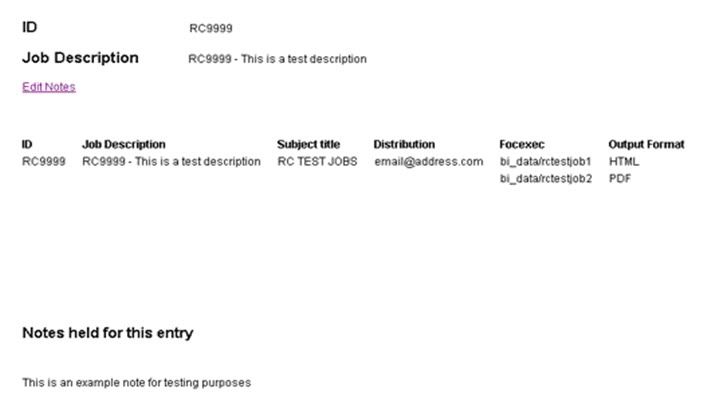 This report can include as much information as you require but we found this would suffice our current requirements. The code for the above report is as shown below. SET HTMLCSS = ON SET PAGE-NUM = OFF SET LEFTMARGIN = 0 SET TITLE = ON SET TOPMARGIN = 0 -***************************************************************************** -* random value to include in the drill down URL -***************************************************************************** -SET &RANDOM = RDUNIF(D5) * RDUNIF(D5) * 10000; -RUN -DEFAULTS &JOBVAR=' ', &NVAR=' ' -RUN JOIN PACKETID IN BOTSCHED TO ALL PACKETID IN BOTTASK DEFINE FILE BOTSCHED RCID/A6=EDIT(JOBDESC,'999999'); ADDNOTE/A8='Add Note'; RANDOM/A10='&RANDOM'; END TABLE FILE BOTSCHED PACKETID NOPRINT TASKOBJ AS 'Focexec' SENDFORMAT AS 'Output Format' RANDOM NOPRINT BY RCID AS 'ID' BY JOBDESC AS 'Job Description' BY MAILSUBJECT AS 'Subject title' BY DISTLIST AS 'Distribution' BY CASTER_USER AS 'RC Segment' NOPRINT -************************************************************ -*Retrieving job description sopecified from the main view -************************************************************ WHERE JOBDESC EQ '&JOBVAR' HEADING "ID <+0> "Job Description <+0> "Edit Notes " ON TABLE NOTOTAL ON TABLE PCHOLD FORMAT HTML ON TABLE SET STYLE * UNITS=IN, SQUEEZE=ON, ORIENTATION=PORTRAIT, $ TYPE=REPORT, GRID=OFF, FONT='ARIAL', SIZE=9, $ TYPE=TITLE, STYLE=-UNDERLINE+BOLD, $ TYPE=HEADING, LINE=1, ITEM=1, STYLE=BOLD, SIZE=13, $ TYPE=HEADING, LINE=3, ITEM=1, STYLE=BOLD, SIZE=13, $ TYPE=HEADING, LINE=1, ITEM=2, POSITION=1.64, SIZE=15, STYLE=BOLD, $ TYPE=HEADING, LINE=3, ITEM=2, POSITION=.5, STYLE=BOLD, SIZE=15, $ TYPE=HEADING, LINE=5, TARGET='_parent', FOCEXEC=rc_kick_update_notes( \ JOBVAR='&JOBVAR' \ PACKVAR=N6 \ RANDOM=N10 \ ), $ ENDSTYLE END The job to update the notes we called rc_update_notes & the code is shown below. SET HOLDFORMAT = ALPHA SET HOLDLIST = PRINTONLY TABLE FILE BOTSCHED PRINT JOBDESC WHERE RECORDLIMIT EQ 1 WHERE PACKETID EQ '&PACKVAR' ON TABLE HOLD AS RCNVAR END -RUN -READ RCNVAR &JOBVAR2.A90 -RUN -SET &JOBVAR=EDIT(&JOBVAR2,'$$$$$$999999999999999999999999999999999999999999999999999999999999999999999999999999999999'); END TABLE FILE BOTSCHED PRINT PACKETID NOPRINT COMPUTE SQL/A500 = 'DELETE FROM dbo.BOTADDITIONAL WHERE PACKETID =(' || '''' || PACKETID || '''' || ')'; WHERE RECORDLIMIT EQ 1 WHERE PACKETID EQ '&PACKVAR' ON TABLE HOLD AS JUPDEL END -RUN TABLE FILE BOTSCHED PRINT PACKETID NOPRINT COMPUTE SQL/A500 = 'INSERT INTO dbo.BOTADDITIONAL (PACKETID, BOTNOTE) VALUES (' || '''' || PACKETID || '''' || ', ''' || '&NOTEVAL' || '''' || ')'; WHERE RECORDLIMIT EQ 1 WHERE PACKETID EQ '&PACKVAR' ON TABLE HOLD AS JUPADD END -RUN SQL -INCLUDE JUPDEL END SQL -INCLUDE JUPADD END 81.05 All formats | |||
|
| Powered by Social Strata |
| Please Wait. Your request is being processed... |
 Read-Only Topic
Read-Only Topic Focal Point Forums
Focal Point Forums  WebFOCUS/FOCUS Forum on Focal Point
WebFOCUS/FOCUS Forum on Focal Point  [WORKAROUND] Report caster procedure application
[WORKAROUND] Report caster procedure application

