 |
|||||
|
As of December 1, 2020, Focal Point is retired and repurposed as a reference repository. We value the wealth of knowledge that's been shared here over the years. You'll continue to have access to this treasure trove of knowledge, for search purposes only. Join the TIBCO Community
Former myibi community members should have received an email on 8/3/22 to activate their user accounts to join the community. Check your Spam folder for the email. Please get in touch with us at community@tibco.com for further assistance. Reference the community FAQ to learn more about the community. | |||||
 Read-Only Topic
Read-Only TopicGo  | Search  | Notify  | Tools  |
| Gold member |
Hi, I was wondering if it is possible to replace or disable the "loading please wait..." animation that occurs if you reference a FEX in the HTML composer (creates an iframe). Below is a sample picture of what I'm talking about. It shows the output of an HTML page while loaading. You can see that the second report is still showing loading please wait. I'd rather replace this with something of my own or not display anything. 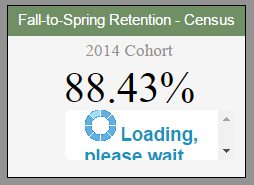 This message has been edited. Last edited by: <Kathryn Henning>, This message has been edited. Last edited by: <Kathryn Henning>, WebFocus App Studio 8.1.0.5, Windows 7 64bit. | ||
|
| Virtuoso |
You may use the : "IbComposer_showHtmlElement" function to hide or show the element. Do a search in DevStudio Help with : "Using JavaScript Code With HTML Composer Pages" WF versions : Prod 8.2.04M gen 33, Dev 8.2.04M gen 33, OS : Windows, DB : MSSQL, Outputs : HTML, Excel, PDF In Focus since 2007 | |||
|
| Gold member |
MartinY, I gave that a shot but it still didn't work. As far as I can tell there is an iframe called loadingiframe, the image and the text itself are called image1 and text1. Here's the code I used: IbComposer_showHtmlElement('text1', false);
IbComposer_showHtmlElement('image1', false);
IbComposer_showHtmlElement('loadingiframe', false); WebFocus App Studio 8.1.0.5, Windows 7 64bit. | |||
|
| Expert |
If you used HTML Composer to design the web page, it automatically defaults to the loading message. You can control that from the Properties. You can use the default screen, custom screen or none, by modifying the "Loading screen" attribute. Change it to "Not set". If you want to do it in code, look for the html body tag and add this to it: loadingscreen="none" Something like this: <BODY style="OVERFLOW: auto" class=IBI_PageBg maptype="0" thumbnailscale="4" elementtype="21" edaconnectionrequired="false" loadingscreen="none">  Francis Give me code, or give me retirement. In FOCUS since 1991 Production: WF 7.7.05M, Dev Studio, BID, MRE, WebSphere, DB2 / Test: WF 8.1.05M, App Studio, BI Portal, Report Caster, jQuery, HighCharts, Apache Tomcat, MS SQL Server | |||
|
| Expert |
Note that this affects all programs on the screen - I don't think you can choose which iframes get the message. Francis Give me code, or give me retirement. In FOCUS since 1991 Production: WF 7.7.05M, Dev Studio, BID, MRE, WebSphere, DB2 / Test: WF 8.1.05M, App Studio, BI Portal, Report Caster, jQuery, HighCharts, Apache Tomcat, MS SQL Server | |||
|
| Gold member |
Francis, that is where I started. It is actually set to none yet the loading still shows. Each individual iframe loading an FEX is still showing the loading page despite the body tag reading "none". WebFocus App Studio 8.1.0.5, Windows 7 64bit. | |||
|
| Expert |
Egon, I haven't experienced this issue. I'd try a test - create a blank HTML page and use it as the custom loading message. <html></html> Francis Give me code, or give me retirement. In FOCUS since 1991 Production: WF 7.7.05M, Dev Studio, BID, MRE, WebSphere, DB2 / Test: WF 8.1.05M, App Studio, BI Portal, Report Caster, jQuery, HighCharts, Apache Tomcat, MS SQL Server | |||
|
| Gold member |
okay, I went ahead and created the most basic custom HTML page outside of webfocus and used it as the custom loading message. Tried it in several different HTML pages and it didn't work on any. Every iframe referencing an existing fex/procedure is still using the standard loading screen. WebFocus App Studio 8.1.0.5, Windows 7 64bit. | |||
|
| Expert |
Egon, It works exactly as Francis has suggested - just double checked using script debug. When in Composer, select the "BODY" within the properties dialog. Click the ellipsis next to the "Loading Screen" attribute and select "Not Set" from the list and that should be all you need to do. As Francis states, this will apply to the entire HTML. If you want to check it as I have done, then run your HMTL page and go to "Developer Tools" - F12 in IE (if your site allows you to!). Click on the "Script" link in the menu. Locate the "UpdateData();" in the left hand pane and click in the margin against it. In IE this will place a brown circle in the margin to show that this is a break-point. Now click on "Start debugging" towards the top. Your HTML page may issue you a dialog asking to "Retry" or "Cancel" - click on "Cancel" and the screen will refresh and then the page scripting should stop when it reaches the break point. At this point, your HTML page should be showing the "loading" iframe. In my tests, I see a blank screen with "Loading Screen" set to "Not Set" and the spinning GIF when set to "Default". If none of this helps then it would be useful to see your HTML file - but I wouldn't suggest that you post it here. Raise a case on Info Response so that Tech Support can try and help you. If you do raise a case, then please let me know what the case number is - if I can then I will happily work with the Tech to assist if required. TThis message has been edited. Last edited by: Tony A,
| |||||||||
|
| Gold member |
when I tell the debug to stop at UpdateData(); I always see a white screen. I tried it with "not set", "default", and "custom". As soon as I continue debugging the loading screen shows up no matter what I tried. Sounds like I will have to open up a ticket. Here's the code for one of the most basic HTML pages that is causing this issue. <!DOCTYPE html>
<HTML style="BACKGROUND-COLOR: rgb(245,245,245)"><HEAD>
<META content=IE=Edge http-equiv=X-UA-Compatible>
<META name=mycharsetmeta content="text/html; charset=ISO-8859-1" http-equiv=Content-Type>
<META name=Generation content="Created in release 8008, Generation 4">
<META name=viewport content="width=device-width, initial-scale=1.0, maximum-scale=1.0"><script type="text/javascript">
//confidential_id=IBI_OptionsScript
var szHtmlAlias="/ibi_apps/ibi_html";var is_mobile="false";var szRunTimeHtmlAlias="runTimeHtmlAlias";var cgipath="cgipath";var ib_composer="ib_composer";var map="ib_composer_map";var grid="ib_composer_grid";var ibiOptions = new Array(cgipath,ib_composer);var nlsScript="/javaassist/nls.js";var glbScript="/javaassist/ibi/html/js/ibigbl.js";var replacePart="<replace>";
var scriptTemplate='<script src="'+replacePart+'" type="text/javascript"><\/script>';if(typeof(szRunTimeHtmlAlias) === 'string' && szRunTimeHtmlAlias.indexOf('/') == 0)szHtmlAlias=szRunTimeHtmlAlias;document.write(scriptTemplate.replace(replacePart, szHtmlAlias + nlsScript));document.write(scriptTemplate.replace(replacePart, szHtmlAlias + glbScript));</script><script type="text/javascript">
//confidential_id=IBI_ibigblloadCss
if(typeof ibigblloadCss === 'function'){ibigblloadCss(null);addIntlTranslatedJS("composertrans.js");}else {alert("JavaScript alias '/ibi_apps/ibi_html' is not valid.");window.location("about:blank");}</script><TITLE>D-F-W-I rates</TITLE>
<SCRIPT type=text/javascript>
//confidential_id=clientEventHandlersJS
//Begin function window_onload
function window_onload() {
UpdateData();
// TODO: Add your event handler code here
//add onInitialUpdate() function to make changes before initial run of the reports
}
//End function window_onload
</SCRIPT>
<STYLE></STYLE>
<!--//confidential_id=focus_xmlelement
<rootxmlnode focoption="_FOC_NULL"><html_elements><html_body thumbnailscale="4" use_appl_css="no" maptype="0" autofitchildren="no" mobiledocument="no" edaconnectionrequired="true" ibiapp_app="DataCenter/EnrollmentManagement/Dashboard/HTML" ismre="1" ibif_ex="/WFC/Repository/IR/DataCenter/EnrollmentManagement/Dashboard/HTML/T2_DFWI.htm"><html_event eventname="load" eventhandlername="window_onload"/></html_body><html_element bindcontrolid="report1" elementtype="2" myviewonautofit="dontyouever" containerdisplayas="child"/><html_element rtFileName="cgipathsub/ibi_html/javaassist/ibi/html/composer/themes/nonBindows/IBI-Themes/default_theme.css" type="cssfile"/><html_element rtFileName="cgipathsub/ibi_html/javaassist/ibi/html/composer/themes/nonBindows/IBI-Themes/ibi.css" bindcontrolid="IBI_THEME_CSS" desc="Information Builders" type="cssfile"/></html_elements><variables></variables><input_controls></input_controls><requests><request requestid="report1" sourcetype="typeFex" ibif_ex="/WFC/Repository/IR/DataCenter/EnrollmentManagement/Dashboard/Reports/DetailPages/D-F-W-I/T2_DFWI-Detail.fex" ibiapp_app="DataCenter/EnrollmentManagement/Dashboard/HTML" activeType="-1" activereport="0" compoundreport="0"/></requests><other_bound_objects></other_bound_objects><tasks><task id="load" trigger="load"><taskitem id="report1" sourcetype="typeFex" targettype="iframe" targetname="report1"/></task></tasks><animations></animations></rootxmlnode>
--><script type="text/javascript">
//confidential_id=updateHeadElements
if(typeof updateHeadElements === 'function'){updateHeadElements();}</script></HEAD>
<BODY style="BACKGROUND-COLOR: rgb(245,245,245)" class=IBI_PageBg loadingscreen="none"><IFRAME style="Z-INDEX: 1; POSITION: absolute; BORDER-BOTTOM-STYLE: hidden; BORDER-LEFT-STYLE: hidden; WIDTH: 100%; BORDER-TOP-STYLE: hidden; HEIGHT: 100%; BORDER-RIGHT-STYLE: hidden; TOP: 0px; LEFT: 10px" id=report1 class="IBI_Report-iFrame IBI_rounded_m" title=T2_DFWI-Detail.fex name="report1"></IFRAME></BODY><script type="text/javascript">
//confidential_id=IBI_loader
if(typeof doBeforeLoad === 'function'){doBeforeLoad();}function AdjustChildrenPosition(){
}
</script></HTML>
<!-- cc 00000 --> WebFocus App Studio 8.1.0.5, Windows 7 64bit. | |||
|
| Expert |
Hi Egon, I assumed from earlier comments (incorrectly!) that you were using Dev Studio, but it appears from the code that you've posted, that you are actually using App Studio. Am I right? The testing that I was doing was entirely in Dev Studio 8.0.08 and everything works OK there. When I try the same tests within App Studio 8.0.08 then I see what you mean. It doesn't matter what option you chose for the loading screen, the spinning gif always shows. This is definitely one to call in. Don't forget to mention that it is App Studio and not Dev Studio that this occurs within. T p.s Thanks to A.B. for the "nudge"
| |||||||||
|
| Gold member |
Yes, I'm using app studio, I will go ahead and call it in. I will post the case number here. WebFocus App Studio 8.1.0.5, Windows 7 64bit. | |||
|
| Expert |
The only difference that I can spot between the two - App and Dev Studios - is that App Studio seems to load and run "composerloading.html" irrespective of what setting is given to "Loading Screen" whereas Dev Studio only appears to load and run it when set to "Default". T
| |||||||||
|
| Gold member |
Case #: 20693557 I will follow up with updates when available. WebFocus App Studio 8.1.0.5, Windows 7 64bit. | |||
|
| Expert |
The other difference between App Studio and Dev Studio is that App Studio has too many bugs to make it useful. I've indirectly been informed that the first usable version of App Studio is 8.1.03, which means it needs to run with server/client 8.1.03. Francis Give me code, or give me retirement. In FOCUS since 1991 Production: WF 7.7.05M, Dev Studio, BID, MRE, WebSphere, DB2 / Test: WF 8.1.05M, App Studio, BI Portal, Report Caster, jQuery, HighCharts, Apache Tomcat, MS SQL Server | |||
|
| Powered by Social Strata |
| Please Wait. Your request is being processed... |
 Read-Only Topic
Read-Only Topic
